We have an application which is using a SQL Server database. As the application is in use for many years, its database is of huge size, resulting in slowness of application. It was noticed that the data has high fragmentation. So we defragment and build indexes twice a week. After the defragmentation, the following is the fragmentation report of our db.
Results still shows high fragmentation, even the application is only used for 2 to 3 days after defragmentation. Can any expert tell if the results are normal and satisfactory? Can some one suggest some reason of this results?

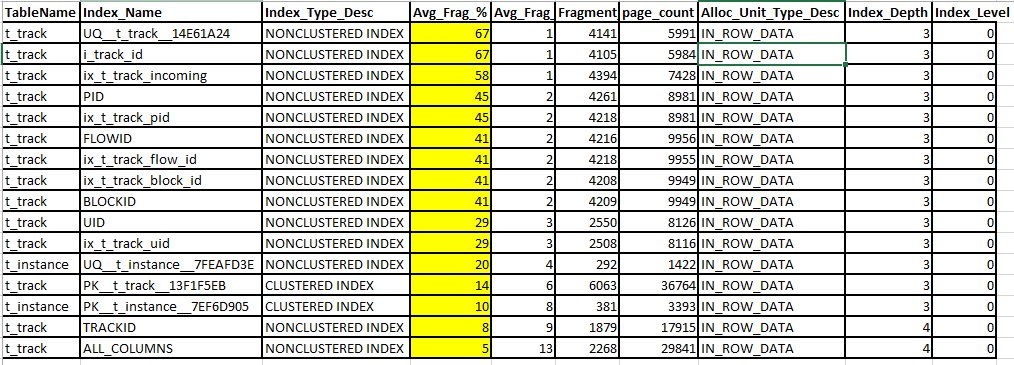
t_track. Some of them seem redundant (though inconsistent naming scheme might be throwing me off), and what do you suppose theALL_COLUMNSindex can do that the clustered index can't?