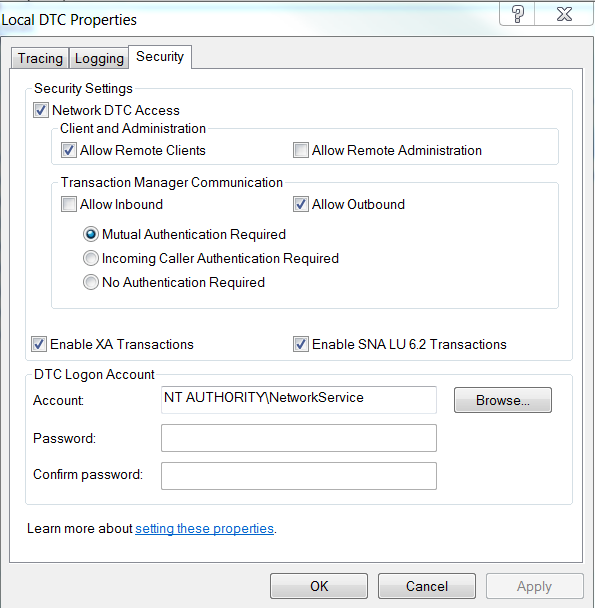I'm working on a package that needs to use a transaction but I'm currently getting the following error:
SSIS package "CATS-Package.dtsx" starting.
Information: 0x4004300A at Data Flow Task, SSIS.Pipeline: Validation phase is beginning.
Information: 0x4001100A at CATS-Package: Starting distributed transaction for this container.
Error: 0xC001401A at CATS-Package: The SSIS Runtime has failed to start the distributed transaction due to error 0x8004D01B "The Transaction Manager is not available.". The DTC transaction failed to start. This could occur because the MSDTC Service is not running.
SSIS package "CATS-Package.dtsx" finished: Failure.
Here is what I know so far:
- 2012 package
- I'm running in package deployment
- The TransactionOption property is set to Required
- Running against a 2008 R2 instance
- I can create a distributed transaction manually on the instance and acording to the event viewer MSDTC is running.
- MSDTC has the following settings
Can anyone point in a direction to find additional information.
Edit: One of the steps I read said to run DTC on the local machine running the package as well as the server holding the instance. Once I did that I got a new error:
Information: 0x4001100A at CATS-Package: Starting distributed transaction for this container.
Error: 0xC001402C at CATS-Package, Connection manager "connectionName": The SSIS Runtime has failed to enlist the OLE DB connection in a distributed transaction with error 0x8004D024 "The transaction manager has disabled its support for remote/network transactions.".
Error: 0xC0202009 at CATS-Package, Connection manager "connectionName": SSIS Error Code DTS_E_OLEDBERROR. An OLE DB error has occurred. Error code: 0x8004D024.
Error: 0xC00291EC at Execute SQL Task - Max Product ID, Execute SQL Task: Failed to acquire connection "connectionName". Connection may not be configured correctly or you may not have the right permissions on this connection.
With the important part being The transaction manager has disabled its support for remote/network transactions. Am I missing something in the permissions? Note: the Allow Remote Clients has also been checked.
I've seen MSDTC ping mentioned (including in the comments below) but when I looked at it I'm not quite sure what to do with it.