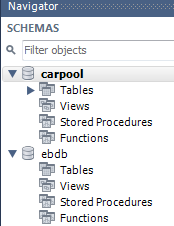In my Amazon RDS Dashboard, the configuration details of my DB instance (running MySQL) mentions that my DB name is ebdb, which is the default one, I haven't changed it. It's the same screen as here, instead that I don't want to change the instance name.
I've managed to connect to this DB using MySQL Workbench and I've imported a schema carpool which now lies alongside the existing ebdb one:
In the config of my app I've specified this DB url: jdbc:mysql://${DB_HOST}:3306/carpool, DB_HOST being the endpoint specified in the RDS Dashboard.
If my app tries to access the DB it throws an error because it can't find the table. I assume that's because it looks in the wrong database.
In the RDS Dashboard, placing the cursor on the label DB Name gives some info, including An Amazon DB instance can host multiple databases. Then why is the name of the database hard-coded ebdb ?
How can I access another database in my RDS instance ?