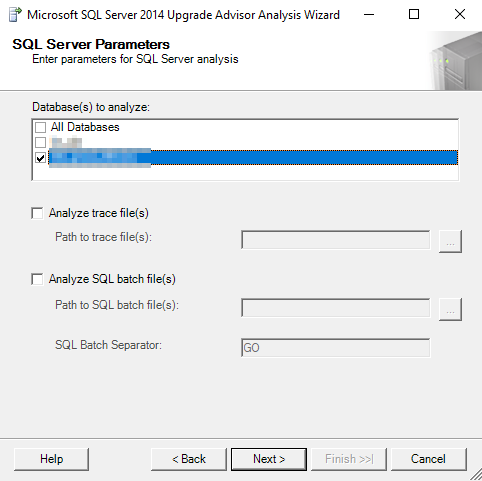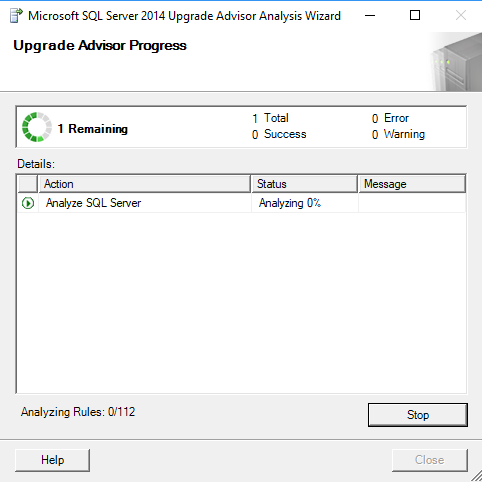I try to run SQL Server Upgrade Advisor 2014 against a SQL Server 2008 server.
Everything looks fine when connecting to the 2008 server and I can select which database I would like to analyze.
But once launched, it runs forever, without doing anything (staying at step Analyzing Rules: 0/112).
What's happening and how can I fix that ?
Both SQL Server 2008 and 2014 are Express versions and are installed on my laptop. Unfortunately, this is the only way I found to run the Upgrade Advisor (there are too many restrictions to run it on real prod / dev databases).
The SQL 2008 instance is with SP3 as needed.
Microsoft SQL Server 2008 (SP3) - 10.0.5500.0 (X64) Sep 21 2011 22:45:45 Copyright (c) 1988-2008 Microsoft Corporation Express Edition (64-bit) on Windows NT 6.2 <X64> (Build 9200: )
When the Advisor is frozen, we can see 4 sleeping queries (no active ones):
SELECT name,
cmptlevel
FROM
(SELECT name,
dbid,
cmptlevel,
DATABASEPROPERTYEX(name, N'UserAccess') AS 'UserAccess',
DATABASEPROPERTYEX(name, N'Status') AS 'Status',
DATABASEPROPERTYEX(name, N'IsInStandBy') AS 'IsInStandBy'
FROM master.dbo.sysdatabases) t
WHERE LOWER(name) NOT IN ('tempdb',
'master',
'model',
'msdb')
AND HAS_DBACCESS(name) = 1
AND dbid NOT IN (32767)
AND UserAccess != 'SINGLE_USER'
AND Status = 'ONLINE'
AND IsInStandBy = 0
ORDER BY name;
and
(@dbname nvarchar(256))
SELECT COUNT(*)
FROM master.dbo.sysdatabases
WHERE name=@dbname
and
SELECT 'Edition'=SUBSTRING(@@VERSION,PATINDEX(N'%Corporation%',@@VERSION)+DATALENGTH('Corporation')+2,PATINDEX(N'% on %',@@VERSION)-(PATINDEX(N'%Corporation%',@@VERSION)+DATALENGTH('Corporation')+2))
and
SELECT N'Job.Step',
j.name + N'.' + js.step_name
FROM msdb.dbo.syssubsystems ss
JOIN msdb.dbo.sysjobsteps js ON ss.subsystem = js.subsystem
JOIN msdb.dbo.sysjobs j ON js.job_id = j.job_id
WHERE ss.description_id=14555
UNION
SELECT N'Proxy',
p.name
FROM msdb.dbo.sysproxysubsystem ps
JOIN msdb.dbo.sysproxies p ON ps.proxy_id = p.proxy_id
JOIN msdb.dbo.syssubsystems ss ON ss.subsystem_id = ps.subsystem_id
WHERE ss.description_id=14555
Of course, when we launch them manually, they work.
And there's nothing suspicious when I launch a SQL trace on the server...