I am using SQL Server 2016 and the data I am consuming has the following form.
CREATE TABLE #tab (cat CHAR(1), t CHAR(2), val1 INT, val2 CHAR(1));
INSERT INTO #tab VALUES
('A','Q1',2,NULL),('A','Q2',NULL,'P'),('A','Q3',1,NULL),('A','Q3',NULL,NULL),
('B','Q1',5,NULL),('B','Q2',NULL,'P'),('B','Q3',NULL,'C'),('B','Q3',10,NULL);
SELECT *
FROM #tab;
I would like a obtain the last non-null values over columns val1 and val2 grouped by cat and ordered by t. The result I am seeking is
cat val1 val2 A 1 P B 10 C
The closest I have come is using LAST_VALUE while ignoring the ORDER BY which is not going to work since I need the ordered last non-null value.
SELECT DISTINCT
cat,
LAST_VALUE(val1) OVER(PARTITION BY cat ORDER BY (SELECT NULL) ) AS val1,
LAST_VALUE(val2) OVER(PARTITION BY cat ORDER BY (SELECT NULL) ) AS val2
FROM #tab
cat val1 val2 A NULL NULL B 10 NULL
The actual table has more columns for cat (date and string columns) and more val columns (date, string, and number columns) to select the last non-null value.
Any ideas how to make this selection.

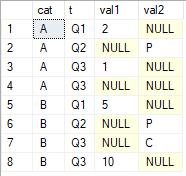
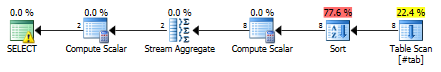
tvalues repeat. It is not well behaved data.PARTITION BY cat ORDER BY t, idfor example. Otherwise, the same query (any query) may give you different results on separate executions. If the columns in the table are only the ones you show, I don't see how we can have a determinate order however!