I have large MySQL InnoDB table on my localhost. In this table primary key is id, unique index is set on fields a, b, c.
When I run query:
SELECT * FROM mytable WHERE a = 1 AND b = 2 AND c = 3;
the result is empty set, but such row certainly exists in the table. When I add " AND id = 1234" at the end (where 1234 is id of expected result):
SELECT * FROM mytable WHERE a = 1 AND b = 2 AND c = 3 AND id = 1234;
it returns 1 row, as expected.
The only explanation is that unique index is corrupted.
But when I tried to check table with:
mysqlcheck -c mydb mytable
or with:
ANALYZE table mydb.mytable;
both checks returned OK with no errors.
So the question is:
How to identify this error in index? Is there a way to find this error with some query?
MySQL version is 5.7.23, in error.log no errrors.
Edit:
It turned out, that after creating empty table mytable1 with same structure and filling it with data by query:
INSERT INTO mytable1 (SELECT * FROM mytable);
this error is present in mytable1, which is impossible in case of index curruption.
After some research I have found, that the trouble is in field c, which has timestamp type.
Actual table structure is:
CREATE TABLE `mytable` (
`id` int(10) unsigned NOT NULL AUTO_INCREMENT,
`a` int(10) unsigned NOT NULL,
`b` int(10) unsigned NOT NULL,
`c` timestamp NOT NULL DEFAULT '1999-01-01 00:00:00',
`d` tinyint(1) NOT NULL DEFAULT '0',
`created` timestamp NOT NULL DEFAULT CURRENT_TIMESTAMP,
`updated` timestamp NOT NULL DEFAULT CURRENT_TIMESTAMP ON UPDATE CURRENT_TIMESTAMP,
PRIMARY KEY (`id`),
UNIQUE KEY `index2` (`a`,`b`,`c`,`d`)
) ENGINE=InnoDB DEFAULT CHARSET=utf8 COLLATE=utf8_unicode_ci;
There are screenshots of mysql queries:
Third query differs from first by 'LIKE' instead of '='
I don't know the reason why first query returned empty set, it looks like some bug in MySQL related with timestamp field.
I run query, which fixed this error:
UPDATE mytable SET c = FROM_UNIXTIME(UNIX_TIMESTAMP(c));
After this update the problem query began work fine. But actually, this update must do nothing.
Edit 2
I have found, that the cause of this problem is in clock change in Russia on October 26, 2014.
Because my local setting were:
mysql> select @@global.time_zone, @@session.time_zone;
SYSTEM | SYSTEM
so on my localhost datetime '2014-10-26 01:00:00' had two timestamps:
mysql> select from_unixtime(1414270800);
2014-10-26 01:00:00
mysql> select from_unixtime(1414274400);
2014-10-26 01:00:00
So select by value returned empty set:
mysql> select * from test_db.mytable where c = '2014-10-26 01:00:00';
Empty set
but select by id returned correct data:
mysql> select c from test_db.mytable where id = 316572297;
2014-10-26 01:00:00
I have changed default-time-zone in my.cnf to '+03:00', and everything began work fine.
Note: to reproduce error you must also have index on field c. Without it select by value c = ... works fine.

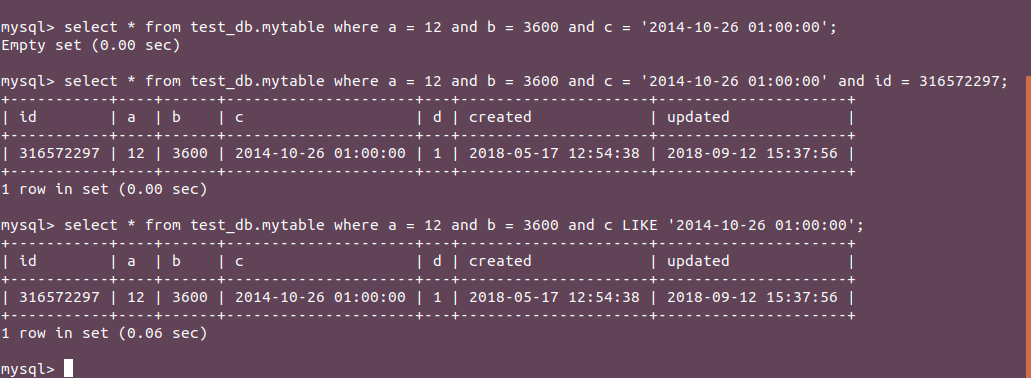
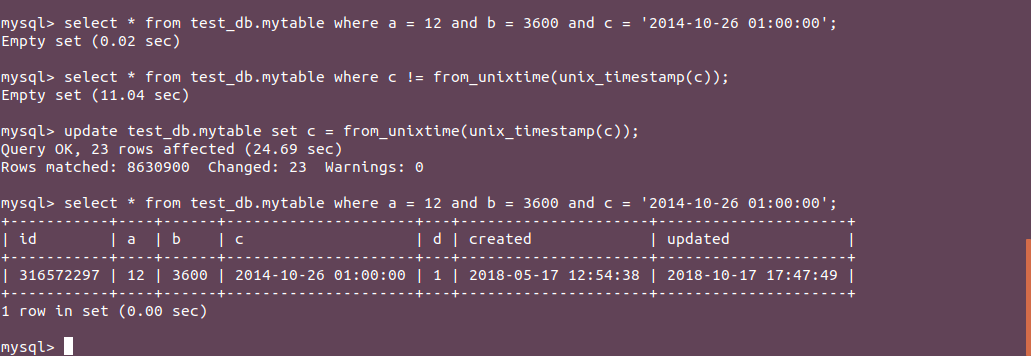
c = FROM_UNIXTIME(UNIX_TIMESTAMP(c));condition.select * from mytable where NOT c = from_unixtime(unix_timestamp(c)), it returns 0 rows.