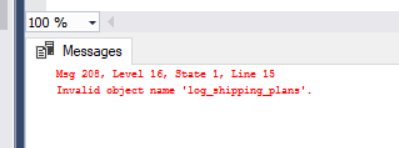this script is to be run on server1 and gives me the latest log backup that is available
--------------------------------------------------------
--the latest backup for each database
--filtered by backup type
--------------------------------------------------------
declare @backup_type CHAR(1) = 'L' --'D' full, 'L' log
;with Radhe as (
SELECT @@Servername as [Server_Name],
B.name as Database_Name,
ISNULL(STR(ABS(DATEDIFF(day, GetDate(), MAX(Backup_finish_date)))), 'NEVER') as DaysSinceLastBackup,
ISNULL(Convert(char(11), MAX(backup_finish_date), 113)+ ' ' + CONVERT(VARCHAR(8),MAX(backup_finish_date),108), 'NEVER') as LastBackupDate
,BackupSize_GB=CAST(COALESCE(MAX(A.BACKUP_SIZE),0)/1024.00/1024.00/1024.00 AS NUMERIC(18,2))
,BackupSize_MB=CAST(COALESCE(MAX(A.BACKUP_SIZE),0)/1024.00/1024.00 AS NUMERIC(18,2))
,media_set_id = MAX(A.media_set_id)
,[AVG Backup Duration]= AVG(CAST(DATEDIFF(s, A.backup_start_date, A.backup_finish_date) AS int))
,[Longest Backup Duration]= MAX(CAST(DATEDIFF(s, A.backup_start_date, A.backup_finish_date) AS int))
,A.type
FROM sys.databases B
LEFT OUTER JOIN msdb.dbo.backupset A
ON A.database_name = B.name
AND A.is_copy_only = 0
AND (@backup_type IS NULL OR A.type = @backup_type )
GROUP BY B.Name, A.type
)
SELECT r.[Server_Name]
,r.Database_Name
,[Backup Type] = r.type
,r.DaysSinceLastBackup
,r.LastBackupDate
,r.BackupSize_GB
,r.BackupSize_MB
,F.physical_device_name
,r.[AVG Backup Duration]
,r.[Longest Backup Duration]
FROM Radhe r
LEFT OUTER JOIN msdb.dbo.backupmediafamily F
ON R.media_set_id = F.media_set_id
ORDER BY r.Server_Name, r.Database_Name
and this script is to run on server2 and gives me the latest transaction log backup that has been restored:
-----------------------------------------------------------------
-- get the latest transaction log backup restored
-- modified from
--http://www.sqlservercentral.com/scripts/Backup/127480/
-----------------------------------------------------------------
SET NOCOUNT ON
SELECT
rh.*,
destination_database_name
,bmf.physical_device_name
,restore_date
FROM msdb.dbo.restorehistory rh
INNER JOIN msdb.dbo.backupset as bs ON bs.backup_set_id = rh.backup_set_id
INNER JOIN msdb.dbo.backupmediafamily as bmf ON bs.media_set_id = bmf.media_set_id
WHERE restore_history_id IN
(
SELECT MAX(restore_history_id)
FROM msdb.dbo.restorehistory
WHERE restore_type = 'L'
AND destination_database_name IN
(
SELECT DISTINCT destination_database_name
FROM msdb.dbo.restorehistory
)
GROUP BY destination_database_name
)
ORDER BY rh.restore_date DESC