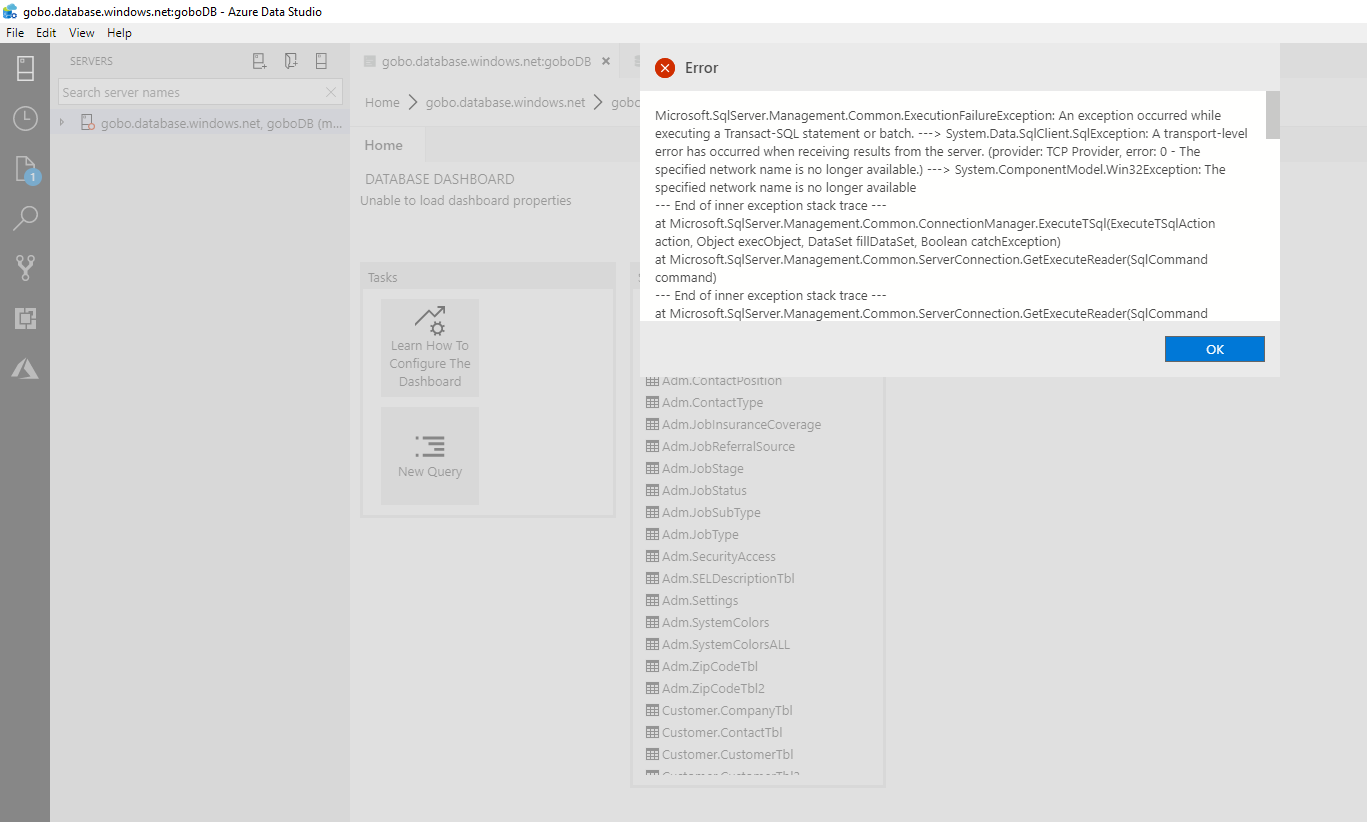I have been using SQL Server & Azure for almost two years with Zero problems. Now for some reason I am getting the following error when I try to connect to my Azure database from SSMS. I have tried everything I could find: extend connection time-outs, checked open firewall port 1433, used my phone Hotspot to make internet connection, turned off public and private firewalls (temporarily for testing)... with no difference. I have Azure BASIC service and the database only holds dummy information for testing.
Everything in the Azure Portal looks fine. I can't find any errors or outages. The only thing I thought was weird was that my Server is in "West Europe" (I'm in Florida). And my Storage Account is in "East US". Maybe that's not unusual though?
Microsoft SQL Server Management Studio
------------------------------
Error connecting to 'gobo.database.windows.net'.
------------------------------
ADDITIONAL INFORMATION:
Failed to retrieve data for this request. (Microsoft.SqlServer.Management.Sdk.Sfc)
------------------------------
An exception occurred while executing a Transact-SQL statement or batch. (Microsoft.SqlServer.ConnectionInfo)
------------------------------
A transport-level error has occurred when receiving results from the server. (provider: TCP Provider, error: 0 - An existing connection was forcibly closed by the remote host.) (Microsoft SQL Server, Error: 10054)
------------------------------
An existing connection was forcibly closed by the remote host
Tried testing with Azure Data Studio, where I could connect and I could run a query against a datatable successfully, however when I tried to expand the server list to show the database I got the following:
Microsoft.SqlServer.Management.Common.ExecutionFailureException: An exception occurred while executing a Transact-SQL statement or batch. ---> System.Data.SqlClient.SqlException: A transport-level error has occurred when receiving results from the server. (provider: TCP Provider, error: 0 - The specified network name is no longer available.) ---> System.ComponentModel.Win32Exception: The specified network name is no longer available
--- End of inner exception stack trace ---
at Microsoft.SqlServer.Management.Common.ConnectionManager.ExecuteTSql(ExecuteTSqlAction action, Object execObject, DataSet fillDataSet, Boolean catchException)
at Microsoft.SqlServer.Management.Common.ServerConnection.GetExecuteReader(SqlCommand command)
--- End of inner exception stack trace ---
at Microsoft.SqlServer.Management.Common.ServerConnection.GetExecuteReader(SqlCommand command)
at Microsoft.SqlServer.Management.Smo.ExecuteSql.GetDataReader(String query, SqlCommand& command)
at Microsoft.SqlServer.Management.Smo.DataProvider.SetConnectionAndQuery(ExecuteSql execSql, String query)
at Microsoft.SqlServer.Management.Smo.ExecuteSql.GetDataProvider(StringCollection query, Object con, StatementBuilder sb, RetriveMode rm)
at Microsoft.SqlServer.Management.Smo.SqlObjectBase.FillData(ResultType resultType, StringCollection sql, Object connectionInfo, StatementBuilder sb)
at Microsoft.SqlServer.Management.Smo.SqlObjectBase.FillDataWithUseFailure(SqlEnumResult sqlresult, ResultType resultType)
at Microsoft.SqlServer.Management.Smo.SqlObjectBase.BuildResult(EnumResult result)
at Microsoft.SqlServer.Management.Smo.DatabaseLevel.GetData(EnumResult res)
at Microsoft.SqlServer.Management.Sdk.Sfc.Environment.GetData()
at Microsoft.SqlServer.Management.Sdk.Sfc.Environment.GetData(Request req, Object ci)
at Microsoft.SqlServer.Management.Sdk.Sfc.Enumerator.GetData(Object connectionInfo, Request request)
at Microsoft.SqlServer.Management.Smo.ExecutionManager.GetEnumeratorDataReader(Request req)
at Microsoft.SqlServer.Management.Smo.SqlSmoObject.GetInitDataReader(String[] fields, OrderBy[] orderby)
at Microsoft.SqlServer.Management.Smo.SqlSmoObject.ImplInitialize(String[] fields, OrderBy[] orderby)
at Microsoft.SqlServer.Management.Smo.SqlSmoObject.Initialize(Boolean allProperties)
at Microsoft.SqlServer.Management.Smo.SqlSmoObject.OnPropertyMissing(String propname, Boolean useDefaultValue)
at Microsoft.SqlServer.Management.Smo.PropertyCollection.RetrieveProperty(Int32 index, Boolean useDefaultOnMissingValue)
at Microsoft.SqlServer.Management.Smo.Database.get_IsSqlDw()
at Microsoft.SqlTools.ServiceLayer.ObjectExplorer.SmoModel.DatabaseTreeNode.EnsureContextInitialized() in D:\a\1\s\src\Microsoft.SqlTools.ServiceLayer\ObjectExplorer\SmoModel\DatabaseTreeNode.cs:line 32
at Microsoft.SqlTools.ServiceLayer.ObjectExplorer.SmoModel.SmoTreeNode.GetContext() in D:\a\1\s\src\Microsoft.SqlTools.ServiceLayer\ObjectExplorer\SmoModel\SmoTreeNode.cs:line 98
at Microsoft.SqlTools.ServiceLayer.ObjectExplorer.Nodes.TreeNode.GetContextAs[T]() in D:\a\1\s\src\Microsoft.SqlTools.ServiceLayer\ObjectExplorer\Nodes\TreeNode.cs:line 310
at Microsoft.SqlTools.ServiceLayer.ObjectExplorer.SmoModel.DatabaseTreeNode.PopulateChildren(Boolean refresh, String name, CancellationToken cancellationToken) in D:\a\1\s\src\Microsoft.SqlTools.ServiceLayer\ObjectExplorer\SmoModel\DatabaseTreeNode.cs:line 46
at Microsoft.SqlTools.ServiceLayer.ObjectExplorer.Nodes.TreeNode.Expand(String name, CancellationToken cancellationToken) in D:\a\1\s\src\Microsoft.SqlTools.ServiceLayer\ObjectExplorer\Nodes\TreeNode.cs:line 248
at Microsoft.SqlTools.ServiceLayer.ObjectExplorer.ObjectExplorerService.<>c__DisplayClass36_0.<QueueExpandNodeRequest>b__0(IBindingContext bindingContext, CancellationToken cancelToken) in D:\a\1\s\src\Microsoft.SqlTools.ServiceLayer\ObjectExplorer\ObjectExplorerService.cs:line 440
at Microsoft.SqlTools.ServiceLayer.LanguageServices.BindingQueue`1.<>c__DisplayClass34_2.<ProcessQueue>b__1() in D:\a\1\s\src\Microsoft.SqlTools.ServiceLayer\LanguageServices\BindingQueue.cs:line 352
I am at a total loss. Have spent 10+ hours on this with no progress. Any help would be appreciated. I am self taught and understand enough to use, but not experienced enough to do in depth debugging...
I installed sqlcmd and was able to connect to the server and query against the database, but I'm not sure what that tells me about the problem.