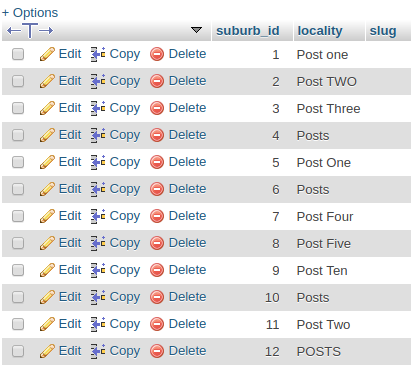I need to update column value based on other column with adding separator and with manage duplicates values using sql query.
For example :
I have one database table A.
Here in it two columns : 1) locality 2) slug
Locality column already have data. So need to update 'slug' column based on locality value. Please review below screenshots.
Currently i have below table.
And i need to update 'slug' column like below screenshot.
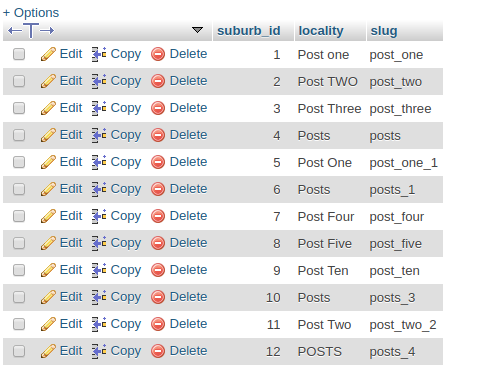
I used below sql query but it will not worked on MYSQL5.7 So please help me to convert below query with MYSQL5.7
UPDATE tableA,
( SELECT suburb_id,
ROW_NUMBER() OVER ( PARTITION BY LOWER(locality)
ORDER BY suburb_id ASC ) rn
FROM tableA ) cte
SET tableA.slug = CASE WHEN cte.rn = 1
THEN replace(LOWER(tableA.locality), ' ', '_')
ELSE CONCAT( replace(LOWER(tableA.locality), ' ', '_'), '_', cte.rn-1 )
END
WHERE tableA.suburb_id = cte.suburb_id
I know that PARTITION BY and OVER() function not worked into MYSQL5.7 So, please me to create query for above.
Now i created below query.
UPDATE tableA,
(
SELECT
@row_number:=CASE
WHEN @customer_no = locality
THEN
@row_number + 1
ELSE
1
END AS rn,
@customer_no:=locality locality,
id
FROM
tableA,
(SELECT @customer_no:=0,@row_number:=0) as t ORDER BY locality) cte
SET tableA.slug = CASE WHEN cte.rn = 1
THEN replace(LOWER(tableA.locality), ' ', '_')
ELSE CONCAT( replace(LOWER(tableA.locality), ' ', '_'), '_', cte.rn-1 )
END
WHERE tableA.suburb_id = cte.suburb_id
I used above query but not worked properly. Inner SELECT query worked fine and get right row number for all locality with duplicate value. But Update query not properly work. I don't know how to manipulate with right connection for update and inner select query. Please help me.
I need to output like below :
subrub_id | locality | slug
-----------------------------
1 | Post one | post_one
2 | Post TWO | post_two
3 | Post Three| post_three
4 | Posts | posts
5 | Post One | post_one_1
6 | Posts | posts_1
7 | Post Four | post_four
8 | Post Five | post_five
9 | Post Ten | post_ten
10 | Posts | posts_2
11 | Post Two | post_two
12 | POSTS | post_3
Solved this by me. See below query if help to others.
UPDATE tableA
JOIN
(
SELECT cte.subrub_id as main_id, cte.post_name, cte.rn, CASE WHEN cte.rn = 1
THEN replace(LOWER(tableA.locality), ' ', '-')
ELSE CONCAT( replace(LOWER(tableA.locality), ' ', '-'), '-', cte.rn-1 )
END AS a FROM tableA,
(
SELECT
@row_number:=CASE
WHEN @customer_no = locality
THEN
@row_number + 1
ELSE
1
END AS rn,
@customer_no:=locality post_name,
id
FROM
tableA,
(SELECT @customer_no:=0,@row_number:=0) as t ORDER BY locality ASC
LIMIT 0, 10000 ) as cte
WHERE tableA.subrub_id = cte.subrub_id ORDER BY cte.post_name ASC
)
as t
ON tableA.subrub_id = t.main_id
SET tableA.slug = t.a