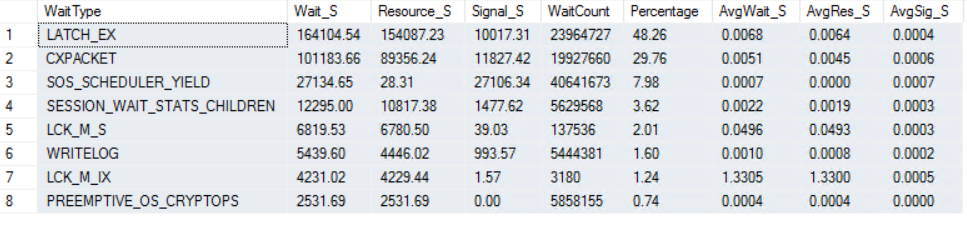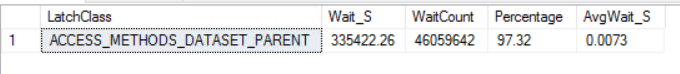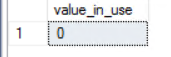I'm using SQL server on a server with 48 GB of RAM.
When I start the SQL Server service, it's using 12% of the RAM at first, but after 24 hours it's reaching 90% and query executions begin slowing down. We have to restart the service so we can serve users.
What could be the problem and how we can fix it?
Example images:
and (select value_in_use from sys.configurations where name = 'max degree of parallelism')
and my server cores are 47.