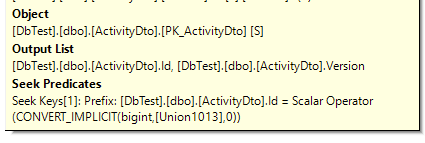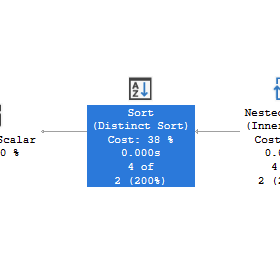I'm doing a batch update operation,but it appears key lock I think I'm in trouble.
I don't understand why the deadlock is happening.
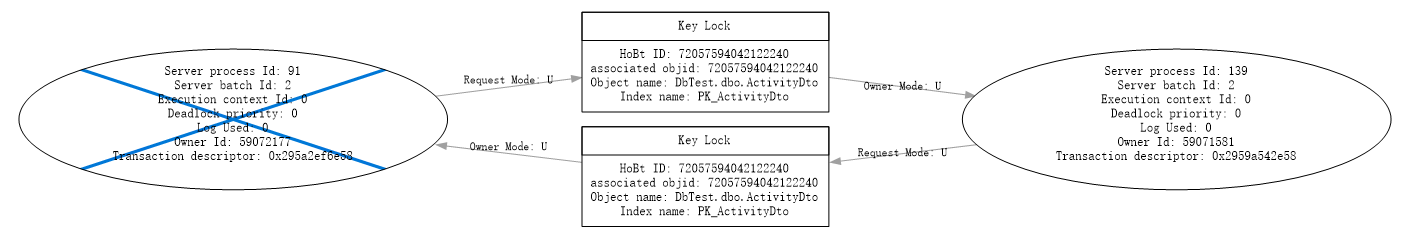
Environment: SQL Server 2016
Work mode:concurrent batch update
deadlock graph detailed:
<deadlock-list>
<deadlock victim="process29617519088">
<process-list>
<process id="process29617519088" taskpriority="0" logused="0" waitresource="KEY: 14:72057594042122240 (aff034961e05)" waittime="2834" ownerId="59072177" transactionname="UPDATE" lasttranstarted="2021-04-12T16:50:19.377" XDES="0x295a2ef6e58" lockMode="U" schedulerid="7" kpid="7808" status="suspended" spid="91" sbid="2" ecid="0" priority="0" trancount="2" lastbatchstarted="2021-04-12T16:50:19.340" lastbatchcompleted="2021-04-12T16:50:19.343" lastattention="1900-01-01T00:00:00.343" clientapp="Core .Net SqlClient Data Provider" hostname="FENGL-PC" hostpid="1294251125" loginname="sa" isolationlevel="read committed (2)" xactid="59072177" currentdb="14" lockTimeout="4294967295" clientoption1="671088672" clientoption2="128056">
<executionStack>
<frame procname="adhoc" line="2" stmtstart="6" stmtend="942" sqlhandle="0x0200000010732f2ceb34267aaa1b31c44ae92e2ec57b3e1e0000000000000000000000000000000000000000">
unknown </frame>
</executionStack>
<inputbuf>
WITH Activitys AS (
SELECT N'169489381063868436' AS Id,N'Name-2' AS Name,1 AS Version
UNION ALL
SELECT N'169489381059674113' AS Id,N'Name-2' AS Name,1 AS Version
UNION ALL
SELECT N'169489381013536784' AS Id,N'Name-2' AS Name,1 AS Version
UNION ALL
SELECT N'169489381017731089' AS Id,N'Name-2' AS Name,1 AS Version)
UPDATE S
SET S.Name = T.Name,
S.Version = S.Version + 1
FROM dbo.ActivityDto S JOIN Activitys T ON S.[Id]=T.[Id] AND S.[Version]=T.[Version];
IF @@ROWCOUNT=4 BEGIN SELECT CAST(0 AS BIGINT) AS Id,0 AS Version END ELSE BEGIN
WITH Ids AS (
SELECT N'169489381063868436' AS Id
UNION ALL
SELECT N'169489381059674113' AS Id
UNION ALL
SELECT N'169489381013536784' AS Id
UNION ALL
SELECT N'169489381017731089' AS Id)
SELECT S.Id,S.Version FROM dbo.ActivityDto S JOIN Ids T ON S.[Id]=T.[Id] END </inputbuf>
</process>
<process id="process295a1298ca8" taskpriority="0" logused="0" waitresource="KEY: 14:72057594042122240 (075b1091eea1)" waittime="2826" ownerId="59071581" transactionname="UPDATE" lasttranstarted="2021-04-12T16:50:19.353" XDES="0x2959a542e58" lockMode="U" schedulerid="9" kpid="5136" status="suspended" spid="139" sbid="2" ecid="0" priority="0" trancount="2" lastbatchstarted="2021-04-12T16:50:19.337" lastbatchcompleted="2021-04-12T16:50:19.343" lastattention="1900-01-01T00:00:00.343" clientapp="Core .Net SqlClient Data Provider" hostname="FENGL-PC" hostpid="1294251125" loginname="sa" isolationlevel="read committed (2)" xactid="59071581" currentdb="14" lockTimeout="4294967295" clientoption1="671088672" clientoption2="128056">
<executionStack>
<frame procname="adhoc" line="2" stmtstart="6" stmtend="1258" sqlhandle="0x020000006468c32fdcd8118755392016036171d4d3a33c1d0000000000000000000000000000000000000000">
unknown </frame>
</executionStack>
<inputbuf>
WITH Activitys AS (
SELECT N'169489381063868437' AS Id,N'Name-2' AS Name,1 AS Version
UNION ALL
SELECT N'169489381013536775' AS Id,N'Name-2' AS Name,1 AS Version
UNION ALL
SELECT N'169489381013536789' AS Id,N'Name-2' AS Name,1 AS Version
UNION ALL
SELECT N'169489381063868431' AS Id,N'Name-2' AS Name,1 AS Version
UNION ALL
SELECT N'169489381009342465' AS Id,N'Name-2' AS Name,1 AS Version
UNION ALL
SELECT N'169489381097422858' AS Id,N'Name-2' AS Name,1 AS Version)
UPDATE S
SET S.Name = T.Name,
S.Version = S.Version + 1
FROM dbo.ActivityDto S JOIN Activitys T ON S.[Id]=T.[Id] AND S.[Version]=T.[Version];
IF @@ROWCOUNT=6 BEGIN SELECT CAST(0 AS BIGINT) AS Id,0 AS Version END ELSE BEGIN
WITH Ids AS (
SELECT N'169489381063868437' AS Id
UNION ALL
SELECT N'169489381013536775' AS Id
UNION ALL
SELECT N'169489381013536789' AS Id
UNION ALL
SELECT N'169489381063868431' AS Id
UNION ALL
SELECT N'169489381009342465' AS Id
UNION ALL
SELECT N'169489381097422858' AS Id)
</inputbuf>
</process>
</process-list>
<resource-list>
<keylock hobtid="72057594042122240" dbid="14" objectname="DbTest.dbo.ActivityDto" indexname="PK_ActivityDto" id="lock296177e3c80" mode="U" associatedObjectId="72057594042122240">
<owner-list>
<owner id="process295a1298ca8" mode="U"/>
</owner-list>
<waiter-list>
<waiter id="process29617519088" mode="U" requestType="wait"/>
</waiter-list>
</keylock>
<keylock hobtid="72057594042122240" dbid="14" objectname="DbTest.dbo.ActivityDto" indexname="PK_ActivityDto" id="lock295ac129d80" mode="U" associatedObjectId="72057594042122240">
<owner-list>
<owner id="process29617519088" mode="U"/>
</owner-list>
<waiter-list>
<waiter id="process295a1298ca8" mode="U" requestType="wait"/>
</waiter-list>
</keylock>
</resource-list>
</deadlock>
</deadlock-list>
Activitydto table script
CREATE TABLE [dbo].[ActivityDto](
[Id] [bigint] NOT NULL,
[ProcInstId] [bigint] NULL,
[Name] [nvarchar](500) NULL,
[Version] [int] NULL,
CONSTRAINT [PK_ActivityDto] PRIMARY KEY CLUSTERED
(
[Id] ASC
)WITH (PAD_INDEX = OFF, STATISTICS_NORECOMPUTE = OFF, IGNORE_DUP_KEY = OFF, ALLOW_ROW_LOCKS = ON, ALLOW_PAGE_LOCKS = ON) ON [PRIMARY]
) ON [PRIMARY]
GO
I looked at two SQL statements and found no duplicate key, So I don't understand what this is. Please let me know
2021-04-12 add:
lock res:
waitresource="KEY: 14:72057594042122240 (aff034961e05)"
| lockResKey | Id | ProcInstId |
|---|---|---|
| (aff034961e05) | 169489381013536784 | 169489376328499300 |
waitresource="KEY: 14:72057594042122240 (075b1091eea1)"
| lockResKey | Id | ProcInstId |
|---|---|---|
| (075b1091eea1) | 169489381059674113 | 169489376324304968 |
execution plan:
https://www.brentozar.com/pastetheplan/?id=Hyd-39WUd
Explain SQL: I will combine multiple pieces of data that need to be updated to form an update table, and then connect them together to do the update operation. If the number of affected rows is equal to the number of rows that I need to update, it means that all data updates are successful. If not, it means that some data updates fail. I need to query the current status of the data and return it to the program
thank