I have created a full back up of my database by executing the line below in my application:
Dim Query As String = "backup database Ari to disk='G:\Documents and Settings\i\Desktop\BKAR\" & MyTime.getFullCurrentDate.Replace("/", "") & ".Bak'"
The *.bak file created successfully.
Then I restored it on another Database called test and it was ok. Then I created a differential backup by means of the following code:
Dim Query As String = "BACKUP DATABASE Ari TO DISK='G:\Documents and Settings\i\Desktop\BKAR\" & MyTime.getFullCurrentDate.Replace("/", "") & ".Bak'" & "WITH DIFFERENTIAL"
and it created a *.bak file ,but when I try to restore it on the database I mentioned as test ,I receive the following error:
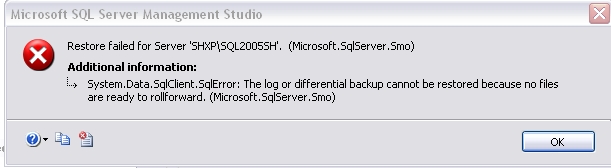 Please help me solve this problem.
Please help me solve this problem.
