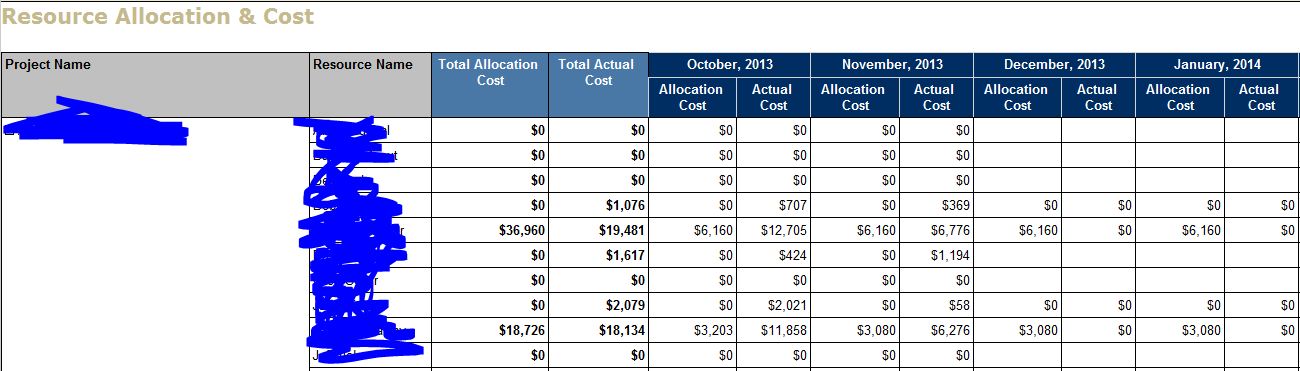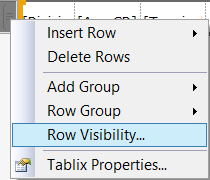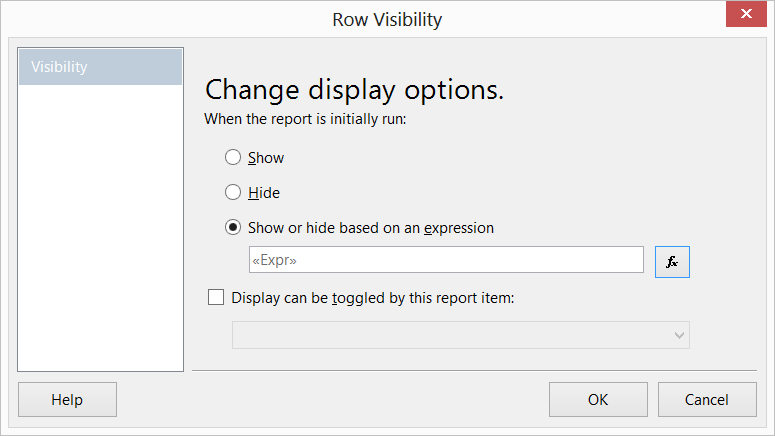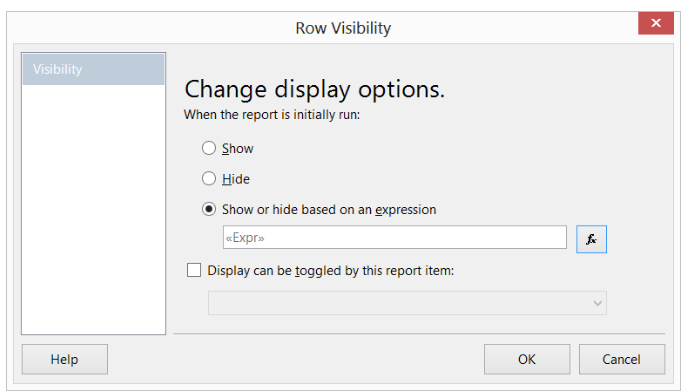There are two places you can control this visibility. The first is on the row in the tablix; the second is on the row in the Row Groups*.
If you change visibility by right-clicking the row in the tablix then on the final report the row will be invisible, but still there.
If you change visibility by right-clicking the Row Groups line then on the final report the row will not be present and the rows beneath will move up fill the gap of the hidden row.
The steps are something like the following.
- In Row Groups, right-click (Details), click Group Properties.
- Click the Visibility page.
- Select (•) Show or hide based on an expression.
- Click the Expression Builder button.
=IIF( Fields!TotalAllocation.Value = 0 and Fields!TotalCost.Value = 0, True, False )- Click OK then OK again.
* See the bottom window that lists the row and column groups