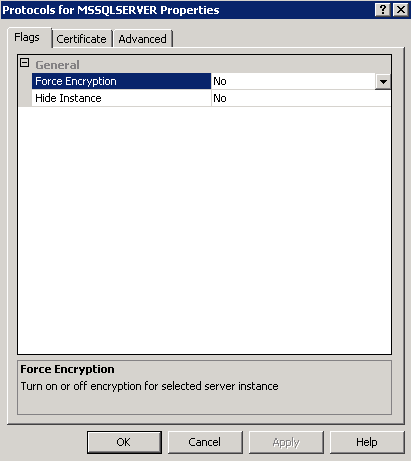I'm trying to set transactional replication between 2 SQL Server 2012 named instances. I've followed a step by step manual and created a Publication. But once I look into Replication Monitor I Get the following error:
2013-12-05 13:08:23.29 Copyright (c) 2008 Microsoft Corporation.
2013-12-05 13:08:23.29 The timestamps prepended to the output lines are expressed in terms of UTC time.
2013-12-05 13:08:23.29 User-specified agent parameter values:
2013-12-05 13:08:23.29 --------------------------------------
2013-12-05 13:08:23.29 -Publisher SRV1\SQL2012
2013-12-05 13:08:23.29 -PublisherDB DB_PUB
2013-12-05 13:08:23.29 -Publication DB_Pub
2013-12-05 13:08:23.29 -Distributor SRV1\SQL2012
2013-12-05 13:08:23.29 -DistributorSecurityMode 1
2013-12-05 13:08:23.29 -XJOBID 0xE8D827CC232A234FAC049095C03EBA66
2013-12-05 13:08:23.29 --------------------------------------
2013-12-05 13:08:23.29 Connecting to Distributor 'SRV1\SQL2012'
2013-12-05 13:08:23.35 The replication agent had encountered an exception.
2013-12-05 13:08:23.35 Source: Replication
2013-12-05 13:08:23.35 Exception Type: Microsoft.SqlServer.Replication.ConnectionFailureException
2013-12-05 13:08:23.35 Exception Message: A connection was successfully established with the server, but then an error occurred during the pre-login handshake. (provider: SSL Provider, error: 0 - The certificate chain was issued by an authority that is not trusted.)
I wonder what may cause this type of error?