I am having an issue where my postgres database which run on a dedicated machine is getting hammered with kernal level cpu usage. This essentially takes down the web service that run on this database.
This is a dual 6 core machine with 128 GB of ram.
max_connections = 609
shared_buffers = 23923MB
work_mem = 78MB
maintenance_work_mem = 4784MB
wal_buffers = 16MB
checkpoint_segments = 10
effective_cache_size = 71769MB
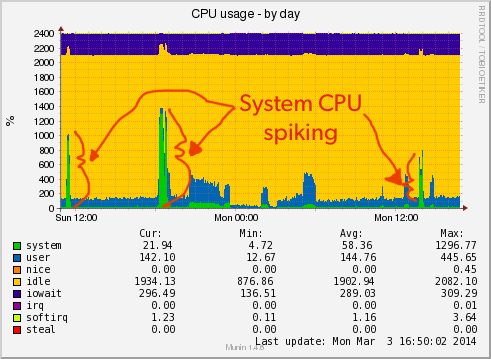
I have hit a wall in debugging this issue trying to correlate this with any cron tasks or heavy work that utilizes the db.
When I am looking at htop while this is occurring I see a lot of process like:
CPU 99-100% postgres: user database ip(pid) startup
CPU 99-100% postgres: user database ip(pid) startup
CPU 99-100% postgres: user database ip(pid) startup
CPU 99-100% postgres: user database ip(pid) startup
CPU 99-100% postgres: user database ip(pid) authentication
CPU 99-100% postgres: user database ip(pid) startup
CPU 99-100% postgres: user database ip(pid) authentication
CPU 99-100% postgres: user database ip(pid) idle
CPU 99-100% postgres: user database ip(pid) startup
CPU 99-100% postgres: user database ip(pid) startup
CPU 99-100% postgres: user database ip(pid) startup
CPU 99-100% postgres: user database ip(pid) SELECT
CPU 99-100% postgres: user database ip(pid) startup
...
pg_stat_activity is not swamped with more queries than normal or queries that take a particularly long time to run when this issue is not occurring. All queries during an occurrence are taking 10's of seconds to process each. Even queries that just check to see if the table exists or not.
I would love it if I could be pointed in a good direction to further debug this issue.

perfto see if you can tell what the kernel is spending time on. You can also use it to trace what PostgreSQL is doing; see blog.2ndquadrant.com/tracing-postgresql-perf