Using SSMS2014 w/ SQL Server 2008 R2. I have a table that I am trying to find out how and from where data inside it is coming from. (I didn't create the table and am unable to contact the person who did) I've tried the following:
RMB on the table -> View Dependencies. Result: This comes back empty.
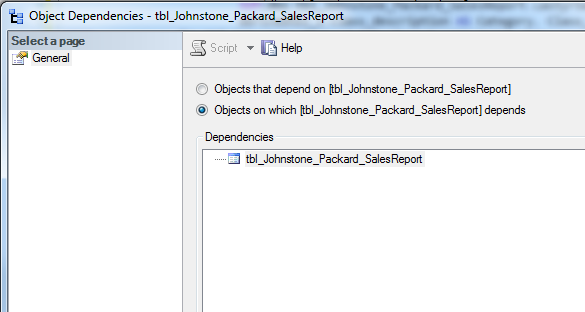
I've tried running the following code:
select object_name(object_id) as DatabaseName, last_user_update, * from sys.dm_db_index_usage_stats where database_id = DB_ID('PackardIntranet') and object_id=object_id('tbl_Johnstone_Packard_SalesReport')Result: This just shows NULLs and 0's except when I queried the table previously
I've tried using RedGate's SQL Search using the table name or a column name as a parameter. Result: The only result is the table itself
Am I missing something or can it be that this table was just created and populated once by the person who created it? Or can this be part of a script that is used to create and populate this table? Is there any way I can attempt to find out more about this table?

inserttrigger instead ofupdate.inserts