When I select from a table that doesn't exist:
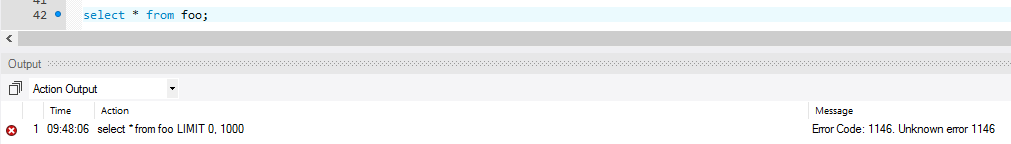
When I select a nonexistent column from an existing table:
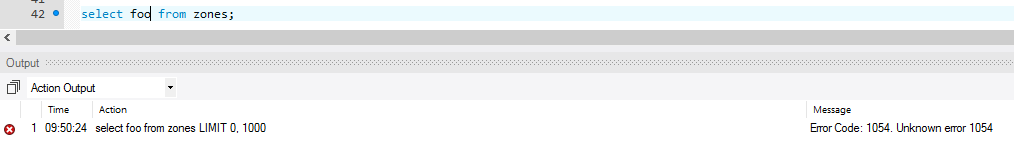
I used to receive meaningful error messages (ie 'Error Code: 1054. Unknown column 'column' in 'table''), but now only the error number is returned, without an explanation of what happened. This happens to everyone that connect to this particular MySQL database.
Does anyone know how I can fix this without reinstalling MySQL? I'm running MySQL 5.7.9 Community Server (64-bit) on Windows Server 2012.
