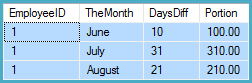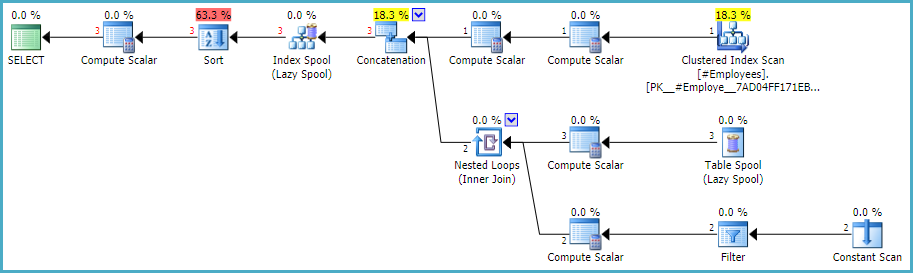Pretending this is your real table:
CREATE TABLE #Employees
(
EmployeeID INT PRIMARY KEY,
StartDate SMALLDATETIME,
EndDate SMALLDATETIME
);
INSERT #Employees(EmployeeID, StartDate, EndDate)
VALUES(1,'20150621','20150821');
Then this is one approach to get the results you're after (you'll need to replace #Employees with dbo.YourRealTableName of course, and this assumes you won't have anyone who has worked more months than the number of rows in your version of sys.all_columns - if you have a Numbers table that is a better approach). I added year to the output because, hopefully, you have employees that last longer than 12 months and probably some of those will last past January 1st - so being able to tell which June is which might be important.
;WITH x AS
(
SELECT rn1 = ROW_NUMBER() OVER (ORDER BY [object_id])-1
FROM sys.all_columns
),
y AS
(
SELECT
e.EmployeeID,
x.rn1,
rn2 = ROW_NUMBER() OVER (PARTITION BY e.EmployeeID ORDER BY x.rn1 DESC),
e.StartDate,
EndDate = COALESCE(e.EndDate, DATEADD(DAY,DATEDIFF(DAY,0,GETDATE()),0)),
sm = DATEADD(DAY, 1-DAY(StartDate), StartDate)
FROM x INNER JOIN #Employees AS e
ON x.rn1 <= DATEDIFF(MONTH, e.StartDate, COALESCE(e.EndDate, GETDATE()))
),
z AS
(
SELECT
EmployeeID,
s = CASE rn2 WHEN 1 THEN StartDate
ELSE DATEADD(MONTH, rn2-1, sm) END,
e = CASE rn1 WHEN 0 THEN DATEADD(DAY, 1, EndDate)
ELSE DATEADD(MONTH, rn2, sm) END
FROM y
)
SELECT
EmployeeID,
[Month] = DATENAME(MONTH, s),
[Year] = YEAR(s),
WorkingDays = DATEDIFF(DAY, s, e)
FROM z
ORDER BY EmployeeID, s;
GO
This works for all employees, but you can easily add a filter inside y to limit it to a single employee or a subset. You might also want to filter for only those employees with an EndDate; it wasn't clear to me what you wanted to do with employees who still work there, so I assumed you would want to count working days up until today.
Don't forget to clean up:
DROP TABLE #Employees
Edit for updates (please stop changing the requirements):
CREATE TABLE #Employees
(
EmployeeID INT PRIMARY KEY,
StartDate SMALLDATETIME,
EndDate SMALLDATETIME,
Salary INT
);
INSERT #Employees(EmployeeID, StartDate, EndDate, Salary)
VALUES(1,'20150621','20150821',620);
Query:
;WITH x AS
(
SELECT rn1 = ROW_NUMBER() OVER (ORDER BY [object_id])-1
FROM sys.all_columns
),
y AS
(
SELECT
e.EmployeeID, e.Salary, x.rn1,
rn2 = ROW_NUMBER() OVER (PARTITION BY e.EmployeeID ORDER BY x.rn1 DESC),
e.StartDate,
EndDate = COALESCE(e.EndDate, DATEADD(DAY,DATEDIFF(DAY,0,GETDATE()),0)),
sm = DATEADD(DAY, 1-DAY(StartDate), StartDate)
FROM x INNER JOIN #Employees AS e
ON x.rn1 <= DATEDIFF(MONTH, e.StartDate, COALESCE(e.EndDate, GETDATE()))
),
z AS
(
SELECT
EmployeeID, Salary,
StartDate, EndDate,
s = CASE rn2 WHEN 1 THEN StartDate
ELSE DATEADD(MONTH, rn2-1, sm) END,
e = CASE rn1 WHEN 0 THEN DATEADD(DAY, 1, EndDate)
ELSE DATEADD(MONTH, rn2, sm) END
FROM y
)
SELECT
EmployeeID,
[Month] = DATENAME(MONTH, s),
[Year] = YEAR(s),
WorkingDays = DATEDIFF(DAY, s, e),
Portion = Salary * 1.0 * DATEDIFF(DAY, s, e) / (1+DATEDIFF(DAY, StartDate, EndDate))
FROM z
ORDER BY EmployeeID, s;
Results I get (there are decimals because your salary won't always be nicely divisible by the number of working days):
EmployeeID Month Year WorkingDays Portion
---------- ----- ---- ----------- ----------------
1 June 2015 10 100.000000000000
1 July 2015 31 310.000000000000
1 August 2015 21 210.000000000000
Again, clean up:
DROP TABLE #Employees