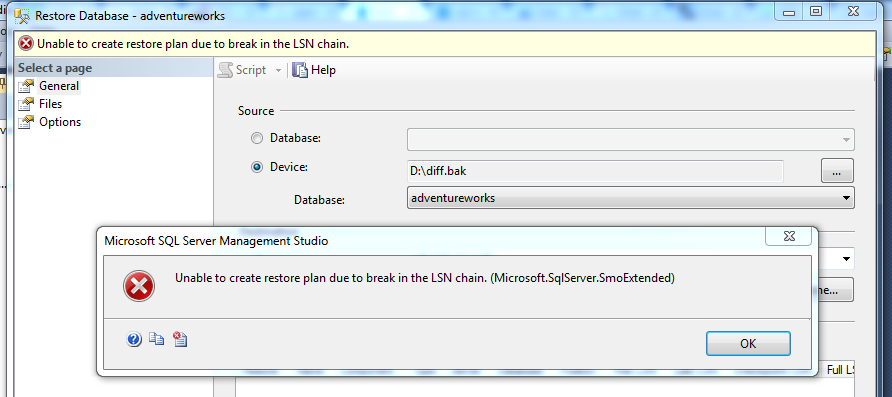My backup plan is:
- Full backup - once a day
- Differential backup - every four hours
- Transaction Log backup - every 30 minutes.
All database backup are stored on my computer.
I add some wrong changes to my database and now I need to restore it to point-in-time (SQL Server 2012) with the help of SSMS.
Firstly I restored the last full backup WITH NORECOVERY, it restored successfully, then I tried to restore the last differential backup WITH NORECOVERY and received the following error message:
Unable to create restore plan due to break in LSN chain.
Please advise. What am I doing wrong?