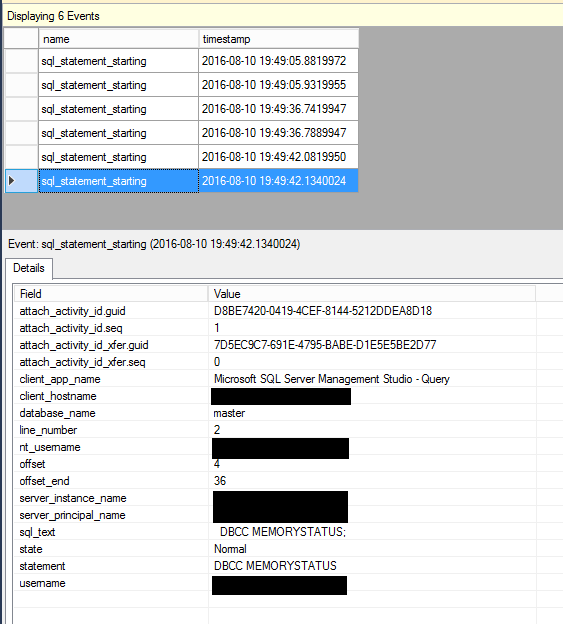Here is an extended event session to find any DBCC calls, that have not already occured. From your question it looks like you may have wanted to find ones in the past? Like others have alluded to there should be info in the logs on cache clears, and should read as follows (at least on SQL2014):
Date,Source,Severity,Message
08/10/2016 20:03:51,spid66,Unknown,SQL Server has encountered 1 occurrence(s) of cachestore flush for the 'Bound Trees' cachestore (part of plan cache) due to 'DBCC FREEPROCCACHE' or 'DBCC FREESYSTEMCACHE' operations.
08/10/2016 20:03:51,spid66,Unknown,SQL Server has encountered 1 occurrence(s) of cachestore flush for the 'SQL Plans' cachestore (part of plan cache) due to 'DBCC FREEPROCCACHE' or 'DBCC FREESYSTEMCACHE' operations.
08/10/2016 20:03:51,spid66,Unknown,SQL Server has encountered 1 occurrence(s) of cachestore flush for the 'Object Plans' cachestore (part of plan cache) due to 'DBCC FREEPROCCACHE' or 'DBCC FREESYSTEMCACHE' operations.
For the future you could use this Extended Event definition.
CREATE EVENT SESSION [DBCC] ON SERVER
ADD EVENT sqlserver.sql_statement_completed(SET collect_statement=(0)
ACTION(sqlserver.client_app_name,sqlserver.client_hostname,sqlserver.database_name,sqlserver.nt_username,sqlserver.server_instance_name,sqlserver.server_principal_name,sqlserver.sql_text,sqlserver.username)
WHERE ([sqlserver].[like_i_sql_unicode_string]([statement],N'DBCC%'))), ADD EVENT sqlserver.sql_statement_starting(
ACTION(sqlserver.client_app_name,sqlserver.client_hostname,sqlserver.database_name,sqlserver.nt_username,sqlserver.server_instance_name,sqlserver.server_principal_name,sqlserver.sql_text,sqlserver.username)
WHERE ([sqlserver].[like_i_sql_unicode_string]([statement],N'DBCC%')))
GO
-- Uncomment if you want to output to a target file and change the file path
--ALTER EVENT SESSION [DBCC] ON SERVER
--ADD TARGET package0.event_file(SET filename=N'K:\Backup\DBCC_XE',max_rollover_files=(2))
--GO
ALTER EVENT SESSION [DBCC] ON SERVER STATE = START
GO
-- Don't forget to turn it off
ALTER EVENT SESSION [DBCC] ON SERVER STATE = STOP
GO
Will get you some information like this (my user and server name are redacted):
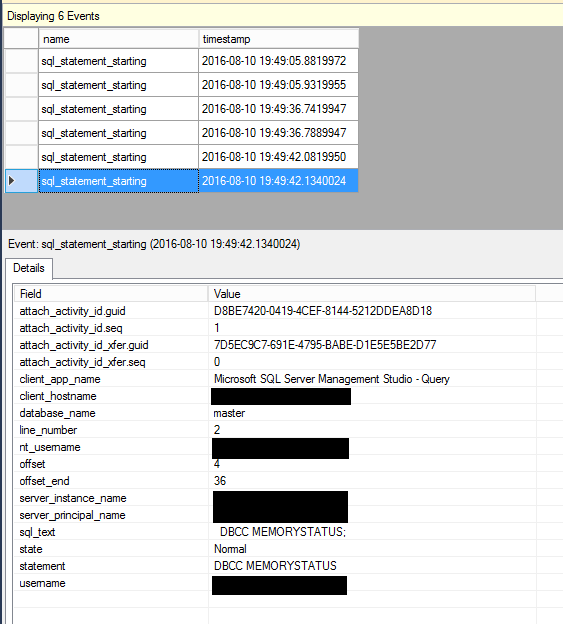
If you want a trace (SQL Profiler) definition I could probably throw one of those together too.
Hope this helps.
Cheers