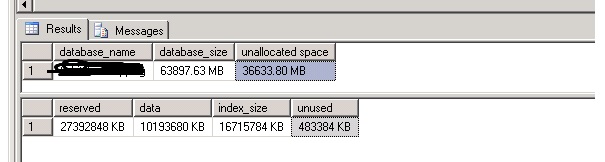Before proceeding, I know the cons of doing this and have read many questions on same. But since we are here on urgent need and adding disk would take over a couple of days and the DB in question being not that critical, so is there a way I can release the unused space from database.
Below screenshot says unused space as 36 GB, but when I execute sp_spaceused it says unused as some 400 MB but unallocated much more.
I waited for almost 4 hours, trying to shrink in chunks, but not even a single MB got shrinked.
Is there a way this can be done or how can I manage the unallocated space?
Please advise.