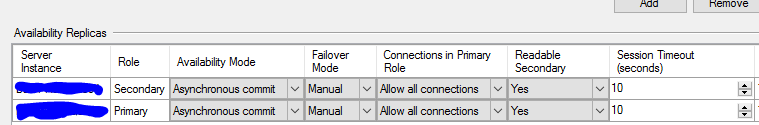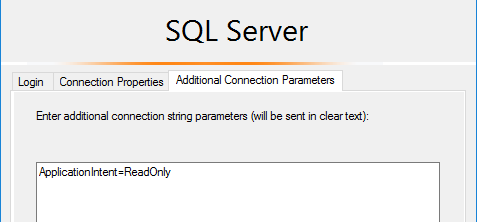Version: SQL 2012 SP3 Two Node. 1 Primary 1 Secondary
This is how nodes are set up.
Using SSMS connection options when I set connection property ApplicationIntent=ReadOnly I am not getting routed to secondary node. Yes I am using listener name as Server name.
I did not create any read-only routing list because I only have 2 nodes.
Question 1
Am I wrong that even with only 2 nodes I need read-only routing list?
Question 2
What is the difference between these 2 settings about Readable Secondary? Secondaries can only serve read-only traffic, so why route other connections with selecting Yes?
As per books online:
Read-intent only
Only read-only connections are allowed to secondary databases of this replica. The secondary database(s) are all available for read access.
Yes
All connections are allowed to secondary databases of this replica, but only for read access. The secondary database(s) are all available for read access.