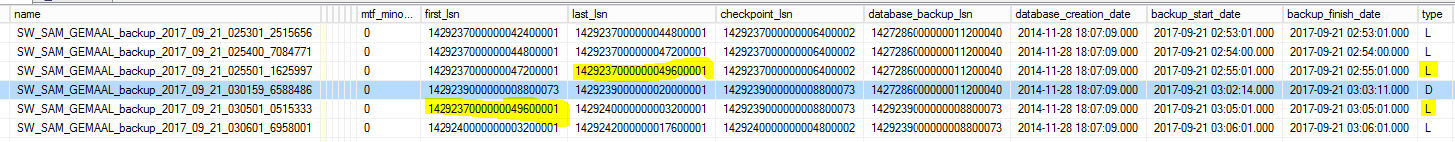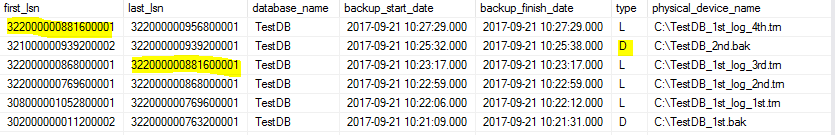To restore to 03:07 AM you would require the following backup files:
SW_SAM_GEMAAL_backup_2017_09_21_030159_6588486 (FULL)SW_SAM_GEMAAL_backup_2017_09_21_030501_0515333 (TLOG)SW_SAM_GEMAAL_backup_2017_09_21_030601_6958001 (TLOG)SW_SAM_GEMAAL_backup_2017_09_21_030701_....... (TLOG)SW_SAM_GEMAAL_backup_2017_09_21_030801_....... (TLOG; possibly)
In your screenshot you are only listing the files up until the SW_SAM_GEMAAL_backup_2017_09_21_030601_6958001 TLOG backup.
However, this file does not contain any modifications past 03:06:01 AM and this is possibly why you are unable to restore to the point-in-time at 03:07:00 AM.
The FULL backup is always consistent as is stated by the official Microsoft (Docs) documentation (emphasis mine):
DATABASE
Specifies a complete database backup. If a list of files and filegroups is specified, only those files and filegroups are backed up. During a full or differential database backup, SQL Server backs up enough of the transaction log to produce a consistent database when the backup is restored.
When you restore a backup created by BACKUP DATABASE (a data backup), the entire backup is restored. Only a log backup can be restored to a specific time or transaction within the backup.
Reference: BACKUP (Transact-SQL)
Depending on your error message, you might find that because you ommitted one TLOG backup file, that the restore is failing.
Reproducing Issue
Inserting data / creating backups
I reproduced your situation on my local SQL Server with the following steps and was able to restore to a point-in-time with a transaction still open during the FULL and TLOG backups:
-- 11:23 BEGIN TRANSACTION WITH INSERT
BEGIN TRAN TESTBACKUP
INSERT INTO dbo.Good_Morning
(
Test
)
VALUES
(
'A Text '
)
-- 11:24 TLOG Backup
-- 11:25 FULL Backup
-- 11:26 NEXT INSERT
INSERT INTO dbo.Good_Morning
(
Test
)
VALUES
(
'A Text 2'
)
-- 11:27 TLOG BACKUP
-- 11:28 COMMIT
COMMIT TRAN TESTBACKUP
-- 11:29 TLOG BACKUP
Backup History
My backup history looked like this:
database_name backup_start_date backup_finish_date backup_type physical_device_name first_lsn last_lsn checkpoint_lsn database_backup_lsn
AdminDB2 2017-09-21 11:24:08.000 2017-09-21 11:24:08.000 Log C:\SQL\Backup\NB31710\AdminDB2\LOG\NB31710_AdminDB2_LOG_20170921_112408.trn 35000001910900001 35000001911200001 35000001908000042 35000001908000042
AdminDB2 2017-09-21 11:25:15.000 2017-09-21 11:25:15.000 Full C:\SQL\Backup\NB31710\AdminDB2\FULL\NB31710_AdminDB2_FULL_20170921_112515.bak 35000001911100002 35000001913500001 35000001911700042 35000001908000042
AdminDB2 2017-09-21 11:27:03.000 2017-09-21 11:27:03.000 Log C:\SQL\Backup\NB31710\AdminDB2\LOG\NB31710_AdminDB2_LOG_20170921_112703.trn 35000001911200001 35000001914300001 35000001911700042 35000001911700042
AdminDB2 2017-09-21 11:29:06.000 2017-09-21 11:29:06.000 Log C:\SQL\Backup\NB31710\AdminDB2\LOG\NB31710_AdminDB2_LOG_20170921_112906.trn 35000001914300001 35000001914600001 35000001911700042 35000001911700042
AdminDB2 2017-09-21 11:31:59.000 2017-09-21 11:31:59.000 Log C:\SQL\Backup\NB31710\AdminDB2\LOG\NB31710_AdminDB2_LOG_20170921_113159.trn 35000001914600001 35000001914900001 35000001911700042 35000001911700042
AdminDB2 2017-09-21 12:15:00.000 2017-09-21 12:15:00.000 Log C:\SQL\Backup\NB31710\AdminDB2\LOG\NB31710_AdminDB2_LOG_20170921_121500.trn 35000001914900001 35000001915200001 35000001911700042 35000001911700042
Restoring Database
I then restored my database to 11:28:00 AM with the following statements:
RESTORE DATABASE [AdminDB2] FROM DISK = 'C:\SQL\Backup\NB31710\AdminDB2\FULL\NB31710_AdminDB2_FULL_20170921_112515.bak'
WITH FILE = 1, NORECOVERY, NOUNLOAD, STATS = 5
RESTORE LOG [AdminDB2] FROM DISK = 'C:\SQL\Backup\NB31710\AdminDB2\LOG\NB31710_AdminDB2_LOG_20170921_112703.trn'
WITH FILE = 1, NORECOVERY, NOUNLOAD, STATS = 5
RESTORE LOG [AdminDB2] FROM DISK = 'C:\SQL\Backup\NB31710\AdminDB2\LOG\NB31710_AdminDB2_LOG_20170921_112906.trn'
WITH FILE = 1, NOUNLOAD, STATS = 5, STOPAT = N'2017-09-21T11:28:00'
Solution
Add your last TLOG backup of your database to the restore statement and you should be able to restore to your point-in-time at 03:07:00 AM.