I have a current database with few hundred tables, say, tables A,B,C... and I want to create the same tables with the same constraints,triggers,indexes, and stats as the original tables.
I know I could use generate script to do this but is there a faster way?
Do I have to rename the "new" tables with different names as well as their constraints,indexes etc?

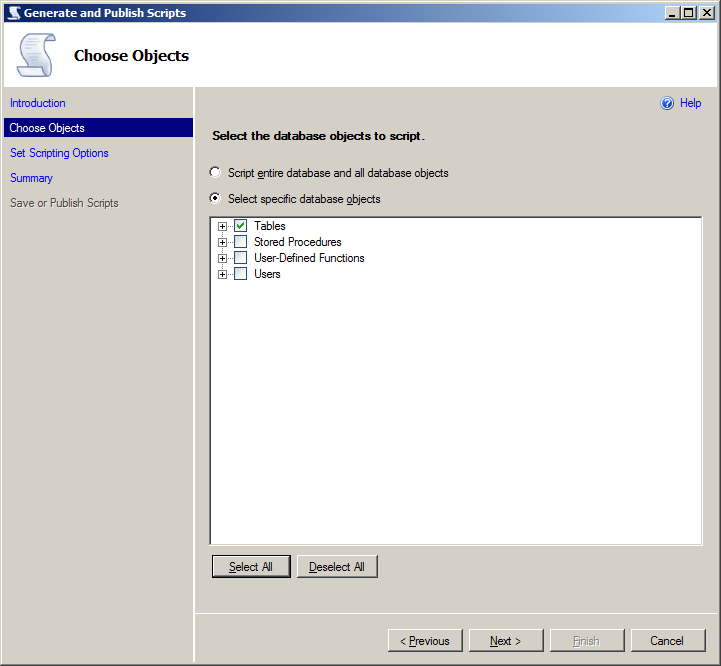
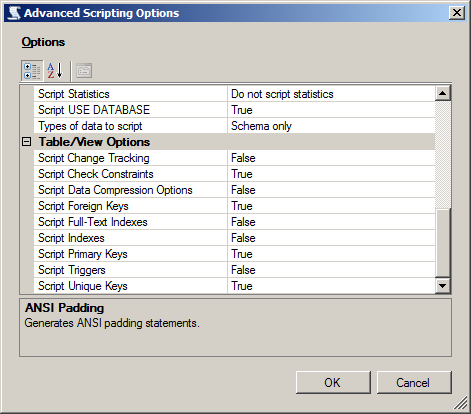
CREATE TABLE my_tabletoCREATE TABLE prefix_my_tablechangeBLE(BLE + space to BLE + space + prefix). On*nix I'd use sed - doesn't windows have that these days?