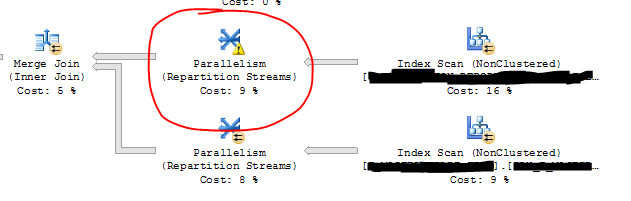To distinguish these non-critical, "self resolving by spill" deadlocks from more important deadlocks, some searching semantics can be applied to the Xdl structure.

The following SP will not work out of the box as it depends on ufn_ExtractSubstringsByPattern() however that method can be replaced with something that returns the distinct count directly.
ALTER view [Common].[DeadLockRecentHistoryView]
as
/*---------------------------------------------------------------------------------------------------------------------
Purpose: List history of recent deadlock events
Warning: The XML processing may hit a recursion limit (100), suggest using "option (maxrecursion 10000)".
Xdl File:
The SSMS deadlock file format .XDL format (xml) has changed with later versions of SQL Server. This version tested with 2012.
Ring Buffer issues:
https://connect.microsoft.com/SQLServer/feedback/details/754115/xevents-system-health-does-not-catch-all-deadlocks
https://www.sqlskills.com/blogs/jonathan/why-i-hate-the-ring_buffer-target-in-extended-events/
Links:
http://www.sqlskills.com/blogs/jonathan/multi-victim-deadlocks/
https://www.sqlskills.com/blogs/jonathan/graphically-viewing-extended-events-deadlock-graphs/
http://www.mssqltips.com/sqlservertip/1234/capturing-sql-server-deadlock-information-in-xml-format/
http://blogs.msdn.com/b/sqldatabasetalk/archive/2013/05/01/tracking-down-deadlocks-in-sql-database.aspx
http://dba.stackexchange.com/questions/10644/deadlock-error-isnt-returning-the-deadlock-sql/10646#10646
Modified By Description
---------- ----------- ------------------------------------------------------------------------------------------
2014.10.29 crokusek From Internet, http://stackoverflow.com/questions/19817951
2015.05.05 crokusek Improve so that the output is consumable by SSMS 2012 as "Open .xdl file"
2015.05.22 crokusek Remove special character for the cast to Xml (like '&')
2017.08.03 crokusek Abandon ring-buffer approach and use event log files. Filter out internal deadlocks.
2018.07.16 crokusek Added field(s) like ProbablyHandledBySpill to help identify non-critical deadlocks.
---------------------------------------------------------------------------------------------------------------------*/
with XmlDeadlockReports as
(
select convert(xml, event_data) as EventData
from sys.fn_xe_file_target_read_file(N'system_health*.xel', NULL, NULL, NULL)
where substring(event_data, 1, 50) like '%"xml_deadlock_report"%'
)
select top 10000
EventData.value('(event/@timestamp)[1]', 'datetime2(7)') as CreatedUtc,
--(select TimePst from Common.ufn_ConvertUtcToPst(EventData.value('(event/@timestamp)[1]', 'datetime2(7)'))) as CreatedPst,
DistinctSpidCount,
HasExchangeEvent,
IsVictimless,
--
-- If the deadlock contains Exchange Events and lists no victims, it probably occurred
-- during execution of a single query that contained parallellism but got stuck due to
-- ordering issues. https://dba.stackexchange.com/questions/197779
--
-- These will not raise an exception to the caller and will complete by spilling to tempdb
-- however they may run much slower than they would without the spill(s).
--
convert(bit, iif(DistinctSpidCount = 1 and HasExchangeEvent = 1 and IsVictimless = 1, 1, 0)) as ProbablyHandledBySpill,
len(et.XdlFileText) as LenXdlFile,
eddl.XdlFile as XdlFile
from XmlDeadlockReports
cross apply
(
select eventData.query('event/data/value/deadlock') as XdlFile
) eddl
cross apply
(
select convert(nvarchar(max), eddl.XdlFile) as XdlFileText
) as et
cross apply
(
select count(distinct Match) as DistinctSpidCount
from common.ufn_ExtractSubstringsByPattern(et.XdlFileText, 'spid="%%"')
) spids
cross apply
(
select convert(bit, iif(charindex('<exchangeEvent', et.XdlFileText) > 0, 1, 0)) as HasExchangeEvent,
--
convert(bit, iif( charindex('<victim-list>', et.XdlFileText) = 0
and charindex('<victim-list/>', et.XdlFileText) > 0, 1, 0)) as IsVictimless
) as flags
order by CreatedUtc desc
GO