I have been seeing a lot of deadlocks occurring on a system with deadlock graphs similar to this one:
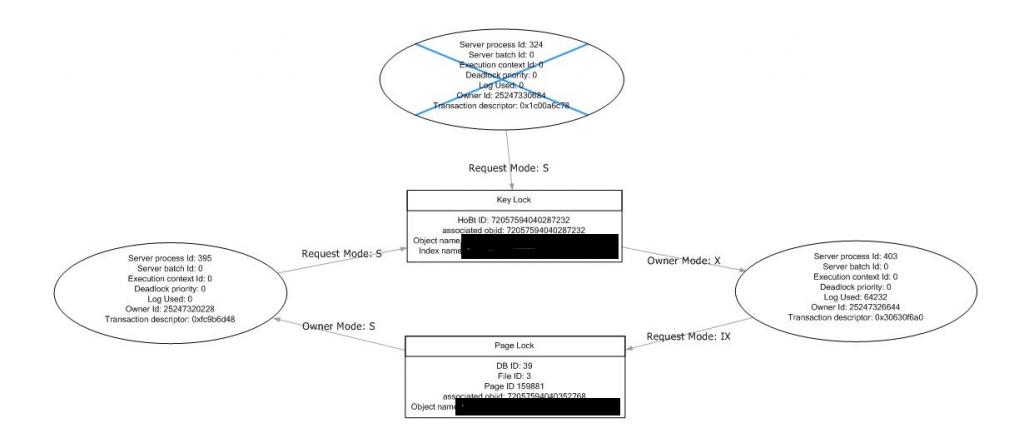
I have been advised that it is a multi-victim deadlock but I cannot re-create a deadlock graph such as this one. Also, why does it only show one victim?
Any help or advice would be most appreciated.
Andrew
