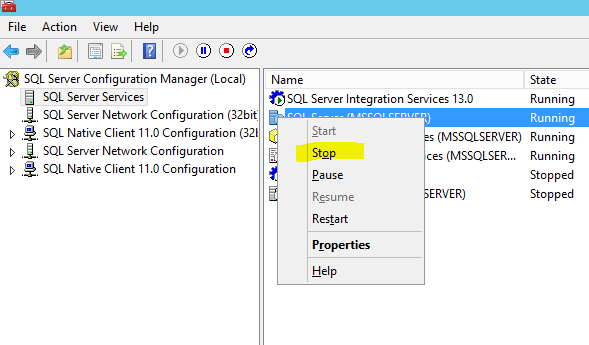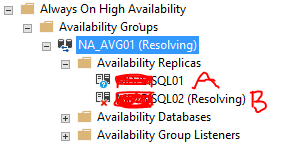We currently have a set up of two nodes A and B with AlwaysOn High Availability. When restarting node A, we can connect with the listener name 'xyz' to our SQL Server instance. In this scenario, B will shift to primary and A to secondary. Everything is transparent, and connecting to 'xyz' works fine.
Now I've tried to test the scenario by just switching off the SQL Server service on the primary node, rather than restarting the whole node. (Side note: as a consequence, the SQL Server Agent stops as well)
When doing so, I am NOT able to connect to 'xyz' (listener name) via the management studio. I can only connect to 'B' directly. When automatic failover tries to take place, I am left with the following:
Is this normal? Does failing over occur by simply checking the node's status rather than the SQL service of that node?