I've started work for a new company who are using Azure for their SQL Databases.
As one of my first tasks, they've asked me if they have too much storage (expensive storage), and would like to remove (and save money) by cancelling some of their storage (disk #2 in the attached screenshot).
I have no idea if this is possible or how to do this ?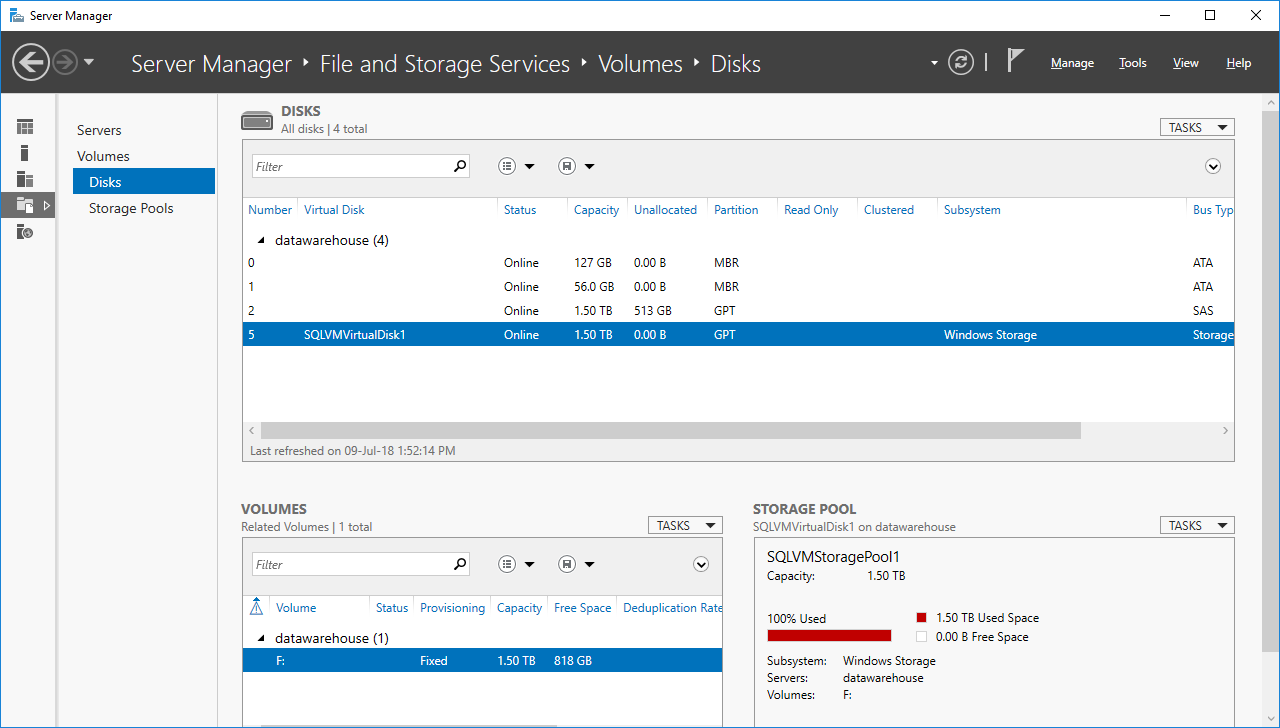
Screenshot of the disks is attached...
Any help possible here please ?
