Was uploading a few hundred thousand rows in my SQL 2008 R1 database and have come in this morning to an "In Recovery" message next to the database name in SQL Management Studio.
I've tried a DBCC CheckDB, which returns CHECKDB found 0 allocation errors and 0 consistency errors in database 'DBName'.
DBCC execution completed. If DBCC printed error messages, contact your system administrator. When I check the status (state_desc) in sys.databases, it returns ONLINE. In fact, nothing in the sys.databases table looks out of the ordinary.
I can't get rid of the 'In recovery' message though, and I don't want to just restart. Is there any way of telling how long it will be like this for, or are there any other problems I should check for?

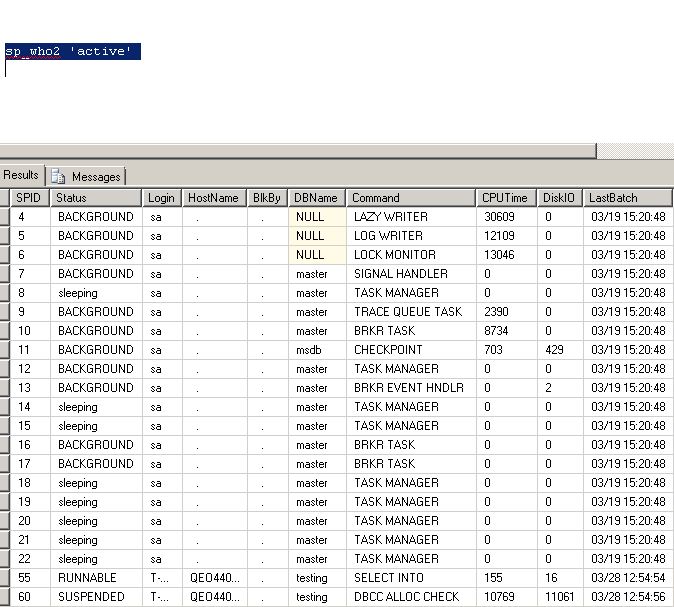
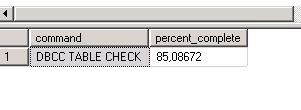
WITH NORECOVERY. Try runningRESTORE DATABASE <your db name> WITH RECOVERY(might take a few minutes). I'm guessing this was caused by the machine that issued the command disconnecting before it completed.