I am creating SQL Server Unit Tests. We are testing various stored procedures.
In Unit testing principles, it is good practice to setup a small database table, populate values, and tear down (truncate/delete) the database tables, and resetup for each test. This way every unit tests will have a clean environment to validate sprocs which insert, select, update, delete, etc,
Does anyone where or how to reinitialize the tables values in Sql Unit Testing? Resources are pretty new for unit testing in SQL SSDT VS 2017, so I think lot of people are trying to figure out and understand.
Feel free to show or add pictures below.
http://www.sqlservercentral.com/articles/Unit+Testing/155651/ http://www.erikhudzik.com/2017/08/23/writing-sql-server-unit-tests-using-visual-studio-nunit-and-sqltest/
Pictures in Visual Studio SSDT:
Also, trying to review this class in SQLDatabaseSetup.cs:
[TestClass()]
public class SqlDatabaseSetup
{
[AssemblyInitialize()]
public static void InitializeAssembly(TestContext ctx)
{
// Setup the test database based on setting in the
// configuration file
SqlDatabaseTestClass.TestService.DeployDatabaseProject();
SqlDatabaseTestClass.TestService.GenerateData();
}
}
}
using Microsoft.Data.Tools.Schema.Sql.UnitTesting;

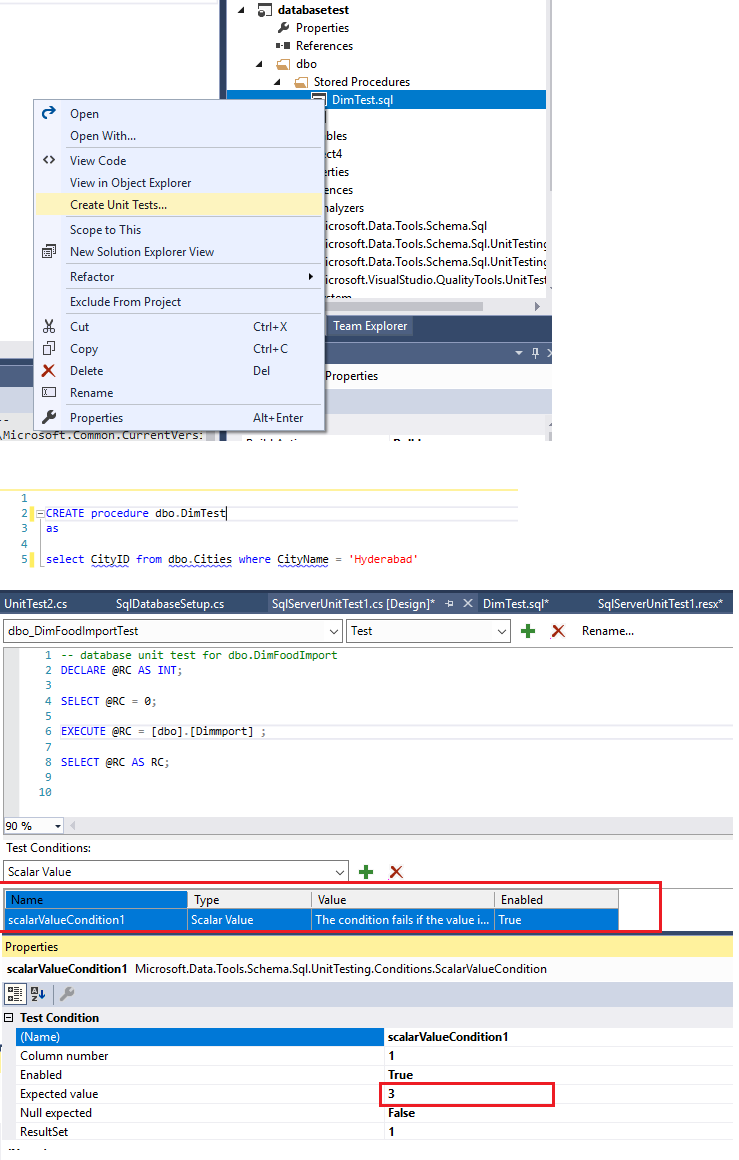
Post-test, where you could includeTRUNCATEorDELETEfor the table(s) affected by the test. The general principals are that unit tests should not be dependent on one another and the outcome of a given unit test, pass or fail, should not affect the outcome of other tests so that they can be run independently of one another.