I executed a query using SQLCMD on 2019-01-30, and the query caused ldf file to bloat exponentially and it became 2TB in size, then my MSSQL started rollback of transaction at 2019-02-01. I used KILL SPID WITH STATUSONLY to monitor the rollback process: progress of rollback was about 2% a day for first two weeks, afterwards the rollback process got stuck at 22% from 2019-02-14, and it's still there today.
I'd appreciate if I can get expert opinion on if there is any way to fix this issue - how to stop or speed up rollback?
Please find below code details about this issue:
SQL
BEGIN TRAN
DECLARE @m int
SELECT @m = @@ERROR
DECLARE @tbname_old varchar(50) = 'OTS_ARCHIVE'
DECLARE @tbname_new varchar(50) = 'OTS_ARCHIVE2'
DECLARE @column_old varchar(30) = 'GuID_ID'
DECLARE @column_new varchar(30) = 'GuID_ID_old'
DECLARE @sql varchar(50) = '[' + @tbname_new + '].[' + @column_old + ']'
DECLARE @sqlid varchar(100) = 'CAST(CAST(NEWID() AS BINARY(10)) + CAST(GETDATE() AS BINARY(6)) AS UNIQUEIDENTIFIER)'
DECLARE @date as datetime
DECLARE @i int
DECLARE @f int
set @date = '2017-01-01'
set @i = 0
set @f = 27
WHILE @i < @f
BEGIN
EXEC ('INSERT INTO ' + @tbname_new +
' select
GuID_ID
,Box_ID
,Start_Time
,End_Time
,Duration_Time
,ots_count
,Group_ID
,' + @sqlid + ' from ' + @tbname_old
)
END
IF @m = 0
COMMIT TRAN
ELSE
ROLLBACK TRAN
SELECT
ERROR_NUMBER() AS ErrorNumber,
ERROR_SEVERITY() AS ErrorSeverity,
ERROR_STATE() AS ErrorState,
ERROR_PROCEDURE() AS ErrorProcedure,
ERROR_LINE() AS ErrorLine,
ERROR_MESSAGE() AS ErrorMessage

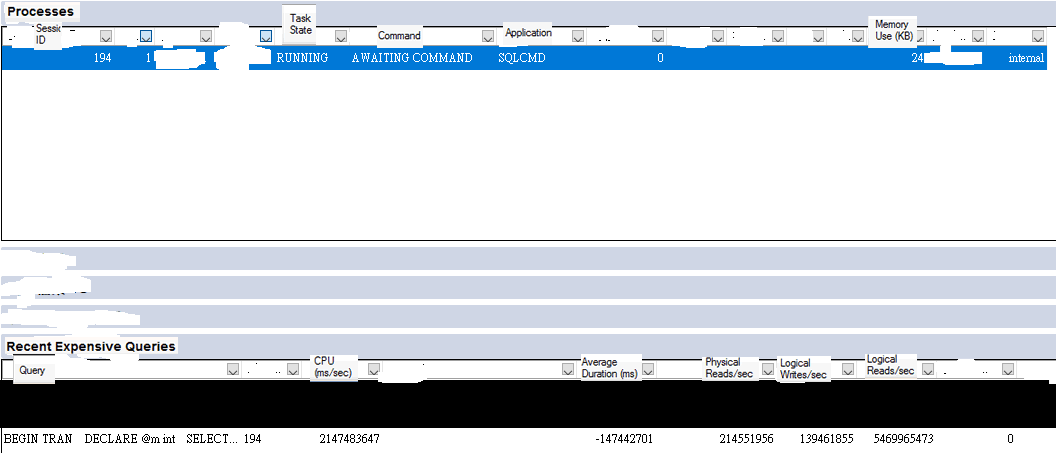
ASYNC_IO_COMPLETION. Thanks.sys.dm_exec_session_wait_stats; also a good helper issp_WhoIsActive