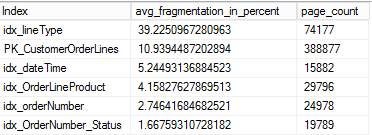We have a customer who is experiencing Time-outs in our .NET application which uses SQL Server as the backend.
The table in question is the OrderLines table in a SQL Server Database that has 4155151 rows
Lately, the customer has reported, that intermittently they would get these Time-Outs during the process of updating this table.
The code doesn't have a specific Time-out set in the Connection String to the Database but on the SQL Server, the Time-out is set to 10 minutes.
The error reported is as follows:
Execution Timeout Expired. The timeout period elapsed prior to completion of the operation or the server is not responding.
at System.Data.Common.DbDataAdapter.UpdatedRowStatusErrors(RowUpdatedEventArgs rowUpdatedEvent, BatchCommandInfo[] batchCommands, Int32 commandCount)
at System.Data.Common.DbDataAdapter.UpdatedRowStatus(RowUpdatedEventArgs rowUpdatedEvent, BatchCommandInfo[] batchCommands, Int32 commandCount)
at System.Data.Common.DbDataAdapter.Update(DataRow[] dataRows, DataTableMapping tableMapping) at System.Data.Common.DbDataAdapter.UpdateFromDataTable(DataTable dataTable, DataTableMapping tableMapping) at System.Data.Common.DbDataAdapter.Update(DataTable dataTable)
We have checked the Indexes for this table and it seems ok (see image attached).
The customers IT guys have checked processes/tasks running on the server throughout the day, and did mention they recently updated to .NET 4.6.1 . Also, they mentioned they have plenty of RAM allocated and disk latency is fine and CPU is fine as well.
Any ideas on how to trouble shoot this issue further?