I try to create database with dbca assistant (v 12c) and I would like to firstly use the graphical guide in order to save the response file for later.
I checked the advanced mode during the step 2, I passed all the steps and then I went to the Summary step : I don't have the option "save response file" as you can see on my screenshot
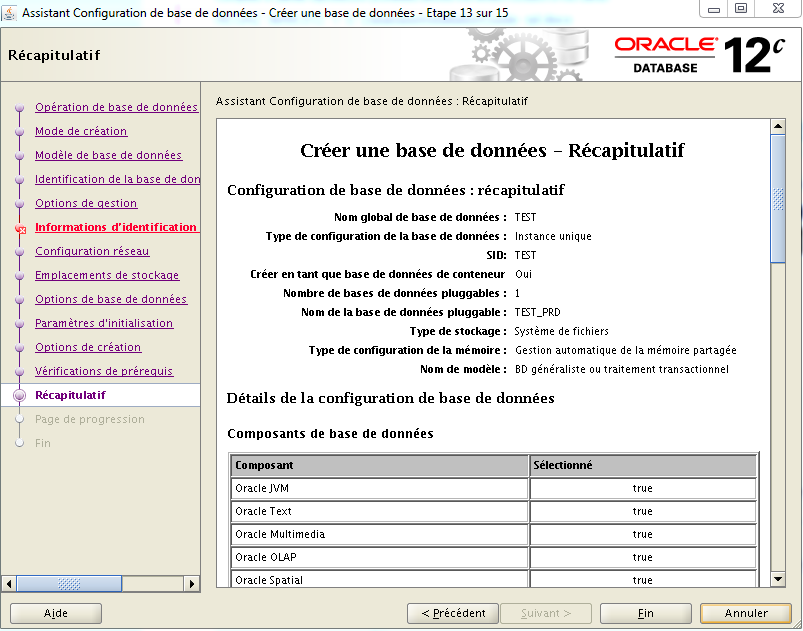
I'm wondering if it's because this option is simply not available if we use advanced mode only ?
If you have any suggestions...
