what about doing one of these:
DENY SELECT ON SCHEMA::DBO TO PUBLIC (public or a login or set of logins)ALTER ROLE [db_denydatareader] ADD MEMBER [your login]
Both worked for me and the complete test is below:
use master
go
--create a login for testing
CREATE LOGIN Radhe WITH PASSWORD='HareKrishna001!', DEFAULT_DATABASE=master;
GO
--create a database just for this testing
create database test_permissions
go
use test_permissions
go
--adding the user to the database
IF NOT EXISTS (SELECT * from sys.sysusers WHERE name='Radhe')
CREATE USER [Radhe] FOR LOGIN [Radhe] WITH DEFAULT_SCHEMA = [dbo]
--create a table so that we can test the permissions
create table dbo.t1 (id int identity(1,2) not null, the_name nvarchar(108) not null)
--adding some data to the table
insert into t1(the_name) values ('Balarama')
insert into t1(the_name) values ('Caitanya')
insert into t1(the_name) values ('Gauranga')
insert into t1(the_name) values ('Govinda')
--cheking the data inside the table
select * from dbo.t1 order by the_name desc
--now I will run as my user and it should fail because I have not granted this user any permissions
EXECUTE AS LOGIN='RADHE'
--checking who I am at the moment - I am my testing login
DECLARE @User VARCHAR(20)
SELECT @USER = SUBSTRING(SUSER_SNAME(), CHARINDEX('\', SUSER_SNAME()) + 1, LEN(SUSER_SNAME()))
SELECT [THE_SERVER]= @@SERVERNAME
,[DB_NAME] =DB_NAME()
,[@USER]=@USER
,[SUSER_SNAME()]=SUSER_SNAME()
,[SYSTEM_USER]=SYSTEM_USER
,[USER_NAME()]=USER_NAME()
,[CURRENT_USER]=CURRENT_USER
,[ORIGINAL_LOGIN()]=ORIGINAL_LOGIN()
,[USER]=USER
,[SESSION_USER]=SESSION_USER
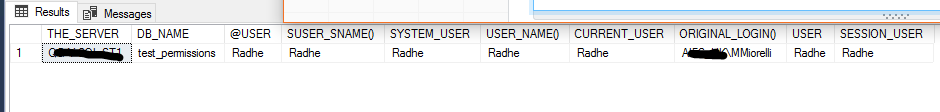
select * from dbo.t1 order by the_name desc
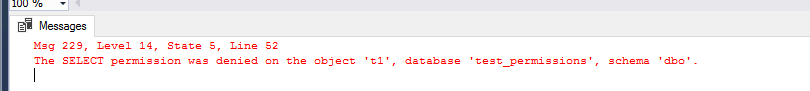
--now I want to be me again
REVERT
--and I grant select to my login
GRANT SELECT ON DBO.T1 TO [RADHE]
--and when I run the select as my login
EXECUTE AS LOGIN='RADHE'
--because he has the select permission
-- I get the following
select * from dbo.t1 order by the_name desc
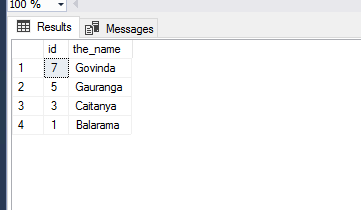
--reverting to be me again so that I can apply the restricting permissions
REVERT
--BOTH OF THESE WORK FINE, I prefer the second one because it is clearer:
--DENY SELECT ON SCHEMA::DBO TO PUBLIC
USE [test_permissions]
GO
ALTER ROLE [db_denydatareader] ADD MEMBER [Radhe]
GO
--now the select should be restricted
EXECUTE AS LOGIN='RADHE'
select * from dbo.t1 order by the_name desc
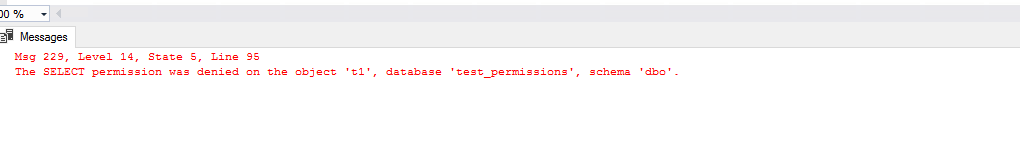
--and don't forget to revert back and be yourself
REVERT

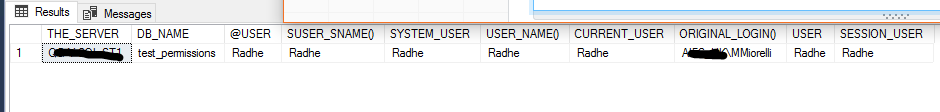
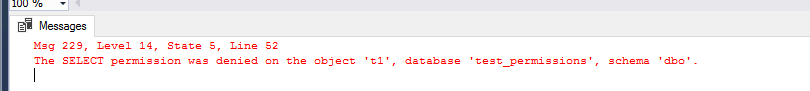
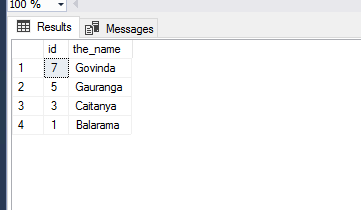
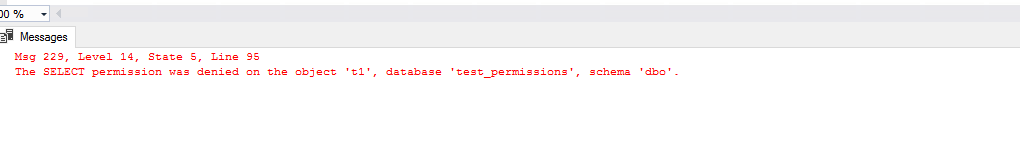
DENY SELECT ON SCHEMA::dbo TO [public];? Did you try this with other logins/roles other thanpublic? What's wrong with just addingpublictodb_denydatareader(assuming other schemas off limits too)? Did you check thatSELECTdidn't work, or is "nothing happens" just that some UI doesn't explicitly reflect all of the individual deny/revoke properties per table? SQL Server isn't going to do that; it knows you are going to add more tables and views later, so if you specify something at the schema level, it's only going to be validated/reflected at the schema level.