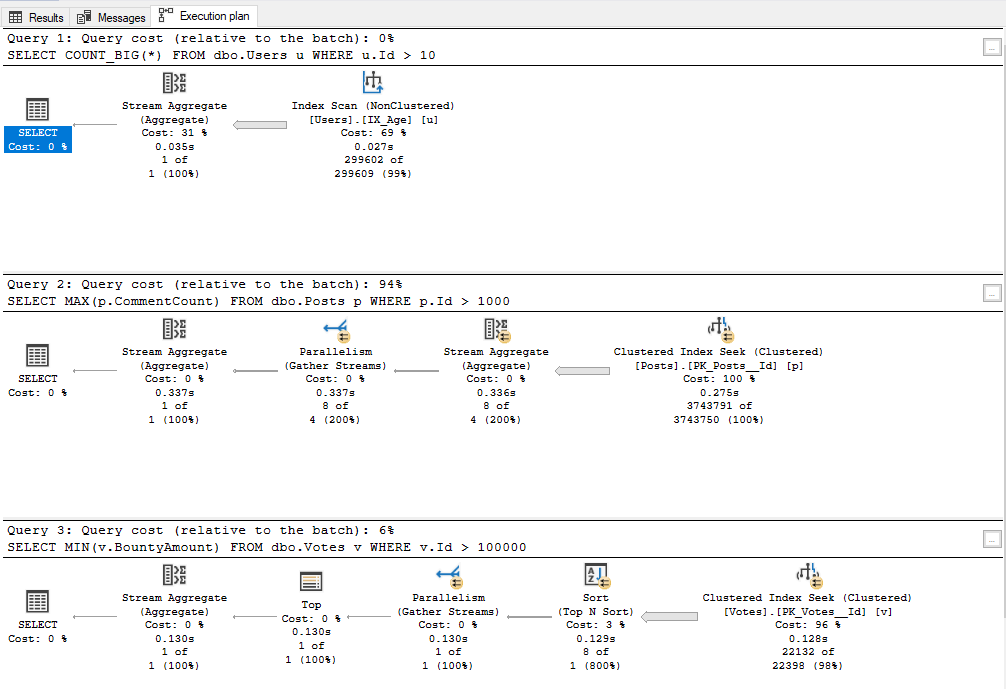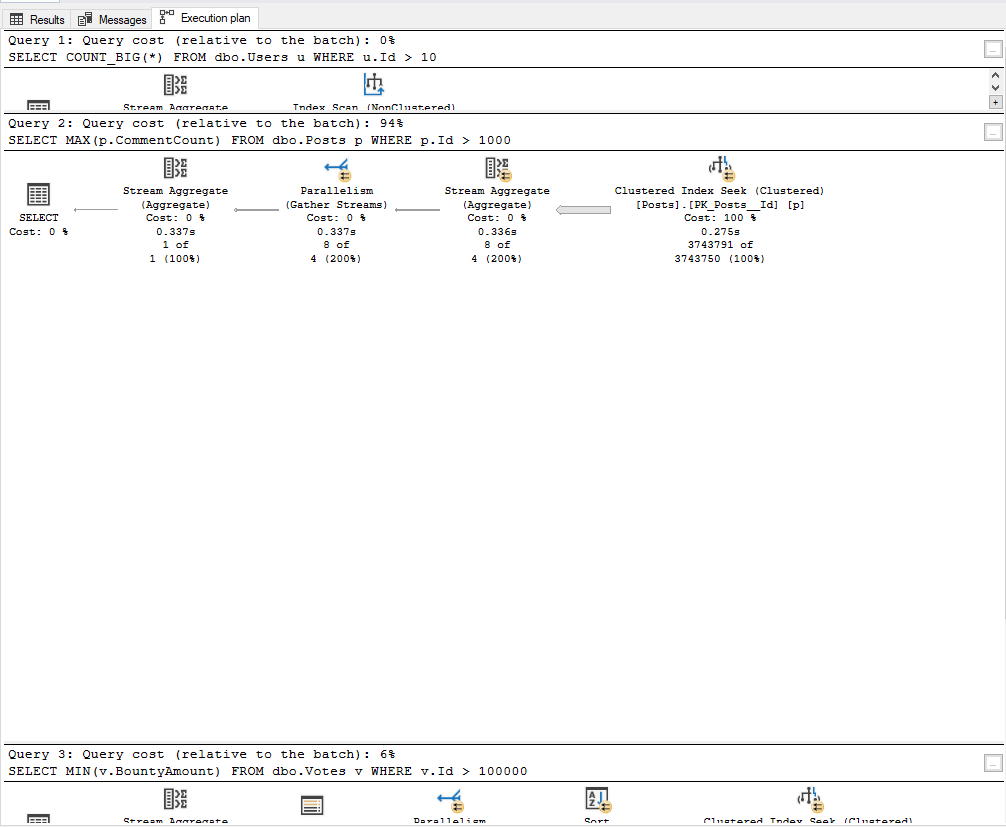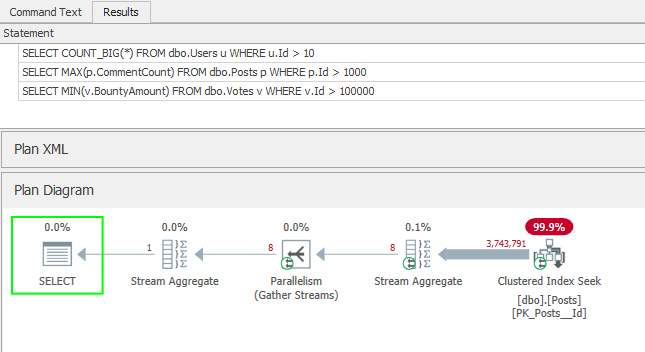I've got some SQL which I've run several times a day in development, generally getting execution time of 3-8 minutes.
Now I've wrapped it in a stored procedure (with no parameters), the performance is impossible. THe first "heavy" statement, which involves only c.27k rows, never finishes.
Actual execution plan is not an option, because I can't even get this statement to finish. So I have to look at estimated execution plan.
Trouble is I get a separate "sub-pane" in the Execution Plan pane for every statement. I can't comment out preceding statements as they're necessary for the problem statement to run (though I've commented out all following statements).
How can I view just the plan for the problem statement on-screen? It's obviously a huge plan. All the other statements' plans (which I'm not interested in) take up an enormous amount of screen space, so it's impossible to scroll through the important one and find the chokepoints. But there seems to be now way to "Show just the plan for this statement, and take up the full screen".
Am I missing something?