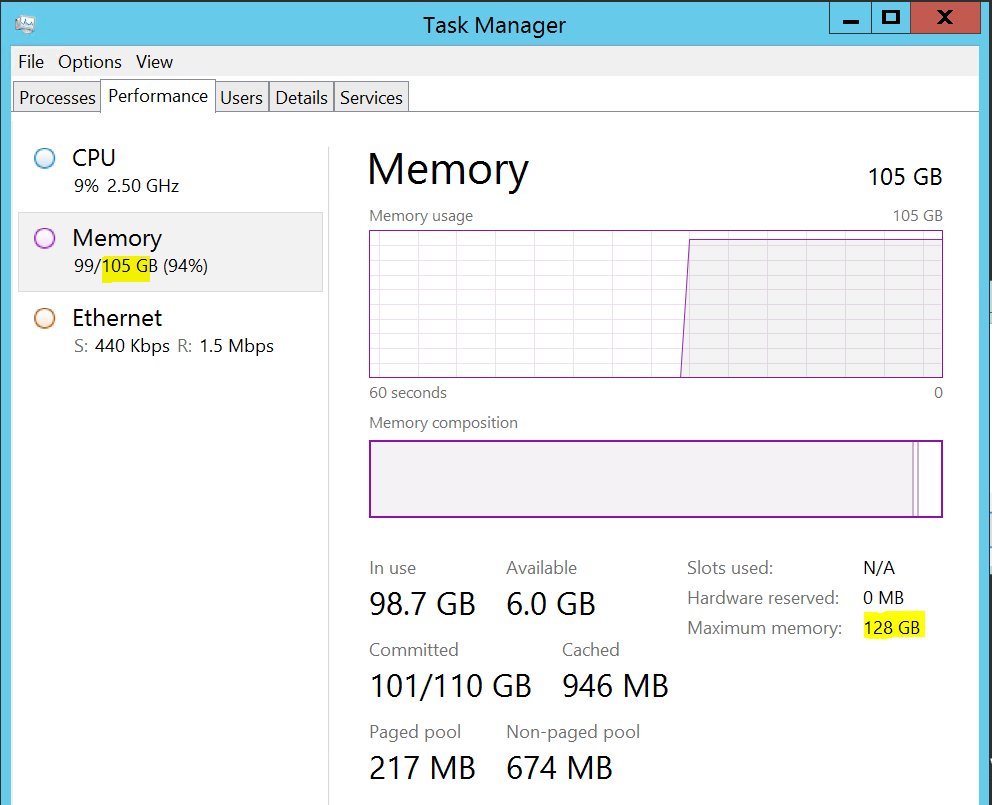Within AWS, Many of our Database servers are being migrated from EC2 Instance to Bare Metal. (Correct me, If I am wrong) In Bare metal, there are two memory limits available for the VM hosted on Bare metal.
- Current total memory that is assigned to the VM hosted on Bare metal. (105 as per below screenshot)
- Max memory that can be assigned to VM by the Bare metal host in case more memory is needed by VM (Max Memory Available). (128 GB as per below screenshot)
I have couple of questions in my mind:
- What MAX and MIN memory should be assigned to SQL Server? what things should be considered before setting the values?
- Will there be any other behavior change in SQL server because of bare metal?
- Will the dynamic memory allocation happen inside SQL Server as well? I mean that if the scenario occurs where SQL Server no longer need memory, will it release it back to VM and eventually back to host?? As we all know that SQL Server is a memory hog, it does not give memory back to OS unless there is memory pressure on the OS.
Any help/inputs would be appreciated.