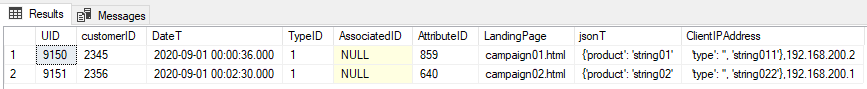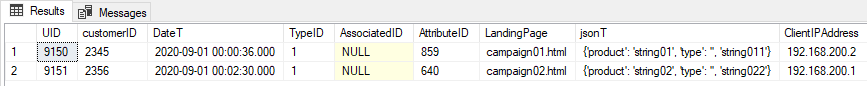I am trying to import a simple CSV file into a table on SQL Server 2017. The CSV file and table match each other in number of columns and data types. This is an extract of the CSV file:
UID,customerID,DateT,TypeID,AssociatedID,AttributeID,LandingPage,jsonT,ClientIPAddress
9150,2345,2020-09-01T00:00:36Z,1,,859,campaign01.html,{'product': 'string01', 'type': '', 'string011'},192.168.200.2
9151,2356,2020-09-01T00:02:30Z,1,,640,campaign02.html,{'product': 'string02', 'type': '', 'string022'},192.168.200.1
This is my table:
CREATE TABLE [dbo].[activity](
[UID] [bigint] NOT NULL,
[customerID] [bigint] NOT NULL,
[DateT] [datetime] NULL,
[TypeID] [bigint] NULL,
[AssociatedID] [float] NULL,
[AttributeID] [bigint] NULL,
[LandingPage] [varchar](256) NULL,
[jsonT] [varchar](1024) NULL,
[ClientIPAddress] [varchar](64) NULL,
)
GO
This is my import statement:
BULK INSERT dbo.activity
FROM 'C:\tmp\activity.csv'
WITH (
FIRSTROW = 2,
FIELDTERMINATOR = ',',
ROWTERMINATOR = '0x0a',
BATCHSIZE = 1000,
MAXERRORS = 2
)
GO
I keep getting an error saying the last column (the client IP) is to be truncated. I checked all the values and they have nothing but IPs. Also the error is not on all rows and I cannot see for my life any difference between one IP format or the other, they are just IPs! I tried simply making the ClientIPAddress field bigger (just for the sake of it) but I just keep getting the same error.
Msg 4863, Level 16, State 1, Line 1
Bulk load data conversion error (truncation) for row 2, column 9 (ClientIPAddress).
Msg 4863, Level 16, State 1, Line 1
Bulk load data conversion error (truncation) for row 5, column 9 (ClientIPAddress).
Msg 4863, Level 16, State 1, Line 1
Bulk load data conversion error (truncation) for row 6, column 9 (ClientIPAddress).
Msg 4865, Level 16, State 1, Line 1
Cannot bulk load because the maximum number of errors (2) was exceeded.
Msg 7399, Level 16, State 1, Line 1
The OLE DB provider "BULK" for linked server "(null)" reported an error. The provider did not give any information about the error.
Msg 7330, Level 16, State 2, Line 1
Cannot fetch a row from OLE DB provider "BULK" for linked server "(null)".
Any idea on what I could check or what I am doing wrong would be highly appreciated.
Thank you!