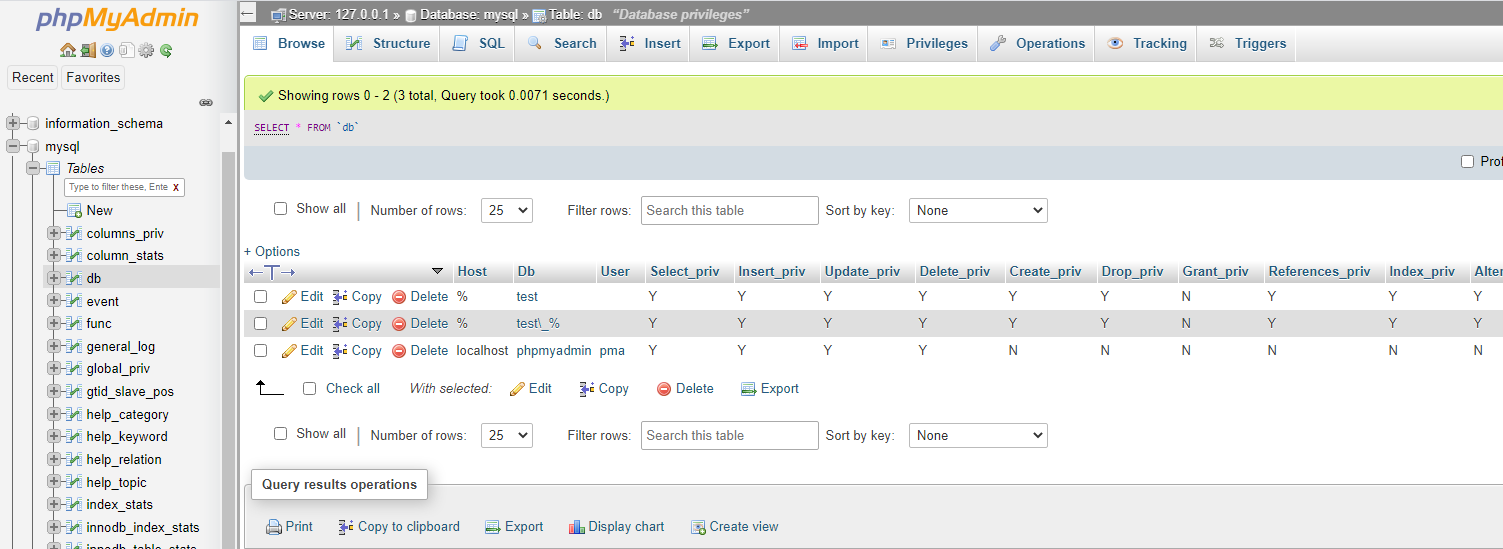On Windows 10, running 10.4.14-MariaDB - mariadb.org binary distribution Using phpmyadmin, logged in as root.
I have a rather small WordPress database named PBALL_WP that I loaded from a mysqldump file as the root user through the mysql command-line client. I created a new user named PBALL, and wish to give that user all privileges on database PBALL_WP. Here are the users:
User accounts overview
User name Host name Password Global privileges User group Grant Action
Any % No USAGE No Edit privileges
PBALL % Yes USAGE No Edit privileges
pma localhost No USAGE No Edit privileges
root 127.0.0.1 No ALL PRIVILEGES Yes Edit privileges
root ::1 No ALL PRIVILEGES Yes Edit privileges
root localhost Yes ALL PRIVILEGES Yes Edit privileges
So for User PBALL I click on "Edit privileges". I don't want to give it global privileges (do I need to?), so I click on the "Database" button on the next screen, which brings up a panel for Database-specific privileges. I select "pball_wp" from the selection box of database names and click "go". That brings up the following screen of privileges for user PBALL on database PBALL_WP, and I check the box for "Check All" and click "Go".
Edit privileges: User account 'PBALL'@'%' - Databases pball_wp
Database-specific privileges Check all
Note: MySQL privilege names are expressed in English.
Data Structure Administration
SELECT CREATE GRANT
INSERT ALTER LOCK TABLES
UPDATE INDEX REFERENCES
DELETE DROP
CREATE TEMPORARY TABLES
SHOW VIEW
CREATE ROUTINE
ALTER ROUTINE
EXECUTE
CREATE VIEW
EVENT
TRIGGER
Doing that produces the following:
Error
SQL query:
GRANT ALL PRIVILEGES ON `pball_wp`.* TO 'PBALL'@'%' WITH GRANT OPTION;
MySQL said:
#1114 - The table 'db' is full
I believe that table 'db' refers to the table in the database named 'mysql', and the documentation says that this table records database privileges. So that seems to make sense.
But the mysql table only has three rows in it! Here it is:
Anything I've been able to find about this error has to do with actually exceeding a limit in disk space or pending transactions or something like that. This is basically a new installation (xampp 7.4.10) with this small pball_wp database the very first database loaded into it. Any ideas what I can do to figure out why this is happening? I did have problems getting phpmyadmin working at all, which seemed to stem mostly from the initial configuration specifying "localhost" instead of "127.0.0.1". And I notice that there appear to be two root accounts, one with no password on 127.0.0.l and the other with a password on localhost. I login with a password to phpmyadmin. I definitely got all screwed up trying to get things running at all, I had to keep stopping and restarting httpd in order to get logged in to phpmyadmin...
I'm really at wit's end with this... Help please!
EDIT: Here is what I could find out about the db table. It shows DATA_FREE as 0, but it's 0 for most all tables. As far as I know, that's just the amount of unused allocated space (overhead), and shouldn't trigger a "table full" error.
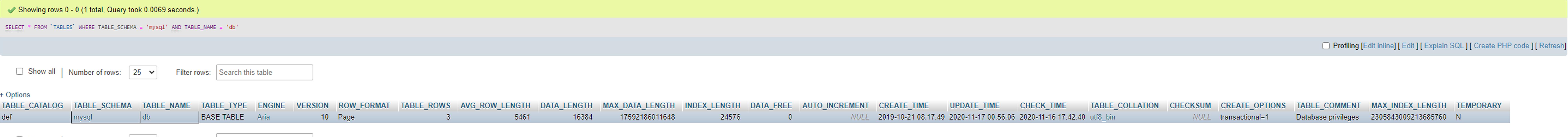
EDIT 2: I just tried manually inserting a row into the db table with phpmyadmin, and get the same error. So it's consistent - consistently crazy!!!