The table:
CREATE TABLE [dbo].[Session] (
[SessionId] UNIQUEIDENTIFIER NOT NULL,
[CID] INT NULL,
[DEST] VARCHAR (50) NOT NULL,
[EndUser] VARCHAR (50) NULL,
[Platform] VARCHAR (5) CONSTRAINT [DF_Session_Platform] DEFAULT ('WEB') NOT NULL,
[SessionState] VARCHAR (50) NOT NULL,
[ServerName] VARCHAR (180) NOT NULL,
[StartDate] DATETIME CONSTRAINT [DF_Session_StartDate] DEFAULT (getutcdate()) NOT NULL,
[UpdateDate] DATETIME NULL,
[EndDate] DATETIME NULL,
[SessionData] XML NULL,
[StartMinute] AS (dateadd(minute,datediff(minute,(0),[StartDate]),(0))) PERSISTED,
[ActivityBreadcrumb] NVARCHAR (MAX) NULL,
CONSTRAINT [PK_Session] PRIMARY KEY CLUSTERED ([StartDate] ASC, [SessionId] ASC)
);
GO
CREATE NONCLUSTERED INDEX [IX_Session_StartDate_EndDate]
ON [dbo].[Session]([StartDate] ASC, [EndDate] ASC);
GO
CREATE NONCLUSTERED INDEX [IX_Session_CID_DEST]
ON [dbo].[Session]([CID] ASC, [DEST] ASC, [StartDate] ASC, [SessionId] ASC)
INCLUDE([Platform]);
GO
CREATE PRIMARY XML INDEX [IX_Session_SessionData]
ON [dbo].[Session]([SessionData])
WITH (PAD_INDEX = OFF);
GO
CREATE XML INDEX [IX_Session_SessionData_PROPERTY]
ON [dbo].[Session]([SessionData])
USING XML INDEX [IX_Session_SessionData] FOR PROPERTY
WITH (PAD_INDEX = OFF);
GO
CREATE NONCLUSTERED INDEX [IX_StartMinute]
ON [dbo].[Session]([StartMinute] DESC, [EndDate] ASC);
GO
CREATE NONCLUSTERED INDEX [IX_Session_CID_SessionId]
ON [dbo].[Session]([CID] ASC, [SessionId] ASC);
GO
CREATE STATISTICS [ST_Session_StartDate_SessionId_CID]
ON [dbo].[Session]([StartDate], [SessionId], [CID]);
GO
CREATE STATISTICS [ST_Session_SessionId_CID_DEST]
ON [dbo].[Session]([SessionId], [CID], [DEST]);
The procedure that caused problems:
CREATE PROCEDURE [dbo].[SessionUpdate]
@SessionId uniqueidentifier,
@CID int,
@DEST varchar(50),
@EndUser varchar(50) = NULL,
@Platform varchar(5) = NULL,
@SessionState varchar(50),
@ServerName varchar(180) ,
@StatusDtm datetime,
@EndDtm datetime,
@Data xml,
@ActivityBreadcrumb nvarchar(max) = NULL
AS
BEGIN
SET NOCOUNT ON;
MERGE AppLog.dbo.[Session] as target
USING (Select @SessionId, @CID, @DEST, @EndUser, @Platform, @SessionState, @ServerName, @StatusDtm, @EndDtm, @Data, @ActivityBreadcrumb) as source (SessionId, CID, DEST, EndUser, [Platform], SessionState, ServerName, StatusDtm, EndDtm, Data, ActivityBreadcrumb)
ON (target.SessionID = source.SessionId)
WHEN MATCHED THEN
Update Set target.UpdateDate = Source.StatusDtm,
target.CID = coalesce(Source.CID, target.CID),
target.Platform = coalesce(Source.Platform, target.Platform),
target.SessionState = coalesce(Source.SessionState,Target.SessionState),
target.SessionData = source.Data,
target.ActivityBreadcrumb = source.ActivityBreadcrumb
WHEN NOT MATCHED THEN
Insert Values(Source.SessionId, Source.CID, Source.DEST, Source.EndUser, Source.[Platform], Source.SessionState, Source.ServerName, Source.StatusDtm, null, Source.EndDtm, source.Data, source.ActivityBreadcrumb);
END
The above procedure seemed to run fine for years. Scheduled queries remove year old data nightly. The application experienced a large amount of volume for a few days and we started seeing some blocking during that time. The issue persisted after the volume receded to normal levels and even below normal levels.
Rows were not getting inserted into the table for 10 to 20 minutes. This is what we see when we looked at blocking queries during that time:
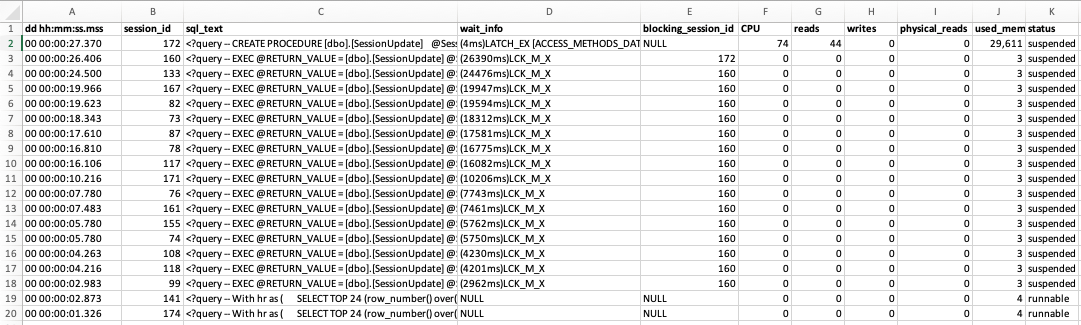
We made changes to indexes, the procedure and changed the how the application updates the table. The problem no longer happens. The proc now just inserts a row without updating:
CREATE PROCEDURE [dbo].[SessionUpdate]
@SessionId uniqueidentifier,
@CID int,
@DEST varchar(50),
@EndUser varchar(50) = NULL,
@Platform varchar(5) = NULL,
@SessionState varchar(50),
@ServerName varchar(180) ,
@StatusDtm datetime,
@EndDtm datetime,
@Data xml,
@ActivityBreadcrumb nvarchar(max) = NULL
AS
BEGIN
SET NOCOUNT ON;
INSERT INTO Session (SessionId, CID, DEST, EndUser, [Platform], SessionState, ServerName, StartDate, EndDate, SessionData, ActivityBreadcrumb)
VALUES (@SessionId, @CID, @DEST, @EndUser, @Platform, @SessionState, @ServerName, @StatusDtm, @EndDtm, @Data, @ActivityBreadcrumb)
END
We suspect the reason the blocking was happening was due to statistics becoming old and the procedure recompiling. It looked like all of the procedure calls were waiting on one procedure to finish compiling. Here is the lock data:
<Database name="AppLog">
<Locks>
<Lock request_mode="S" request_status="GRANT" request_count="1" />
</Locks>
<Objects>
<Object name="SessionUpdate" schema_name="dbo">
<Locks>
<Lock resource_type="OBJECT" request_mode="Sch-S" request_status="GRANT" request_count="1" />
<Lock resource_type="OBJECT.COMPILE" request_mode="X" request_status="WAIT" request_count="1" />
</Locks>
</Object>
</Objects>
</Database>
Does that sound correct?
I would like to understand better what was happening to avoid this situation again.
For example, does the new procedure no longer recompile, or if it does, why does it no longer block other calls?
If a call to the new procedure does cause it to recompile, and it takes 10-20 minutes to finish, does the insert still happen after the application has closed the connection due to a timeout?
Should we worry about other queries that use this table? Could they timeout due to statistics being updated?

MERGEwhich has been known to have a lot of issues - I'd try writing out anUPSERTyourself and see if that works better, and just avoid usingMERGEas a default approach.Auto Update Statistics Asynchronously. If it's disabled optimizer could wait until the statistics would be updated.