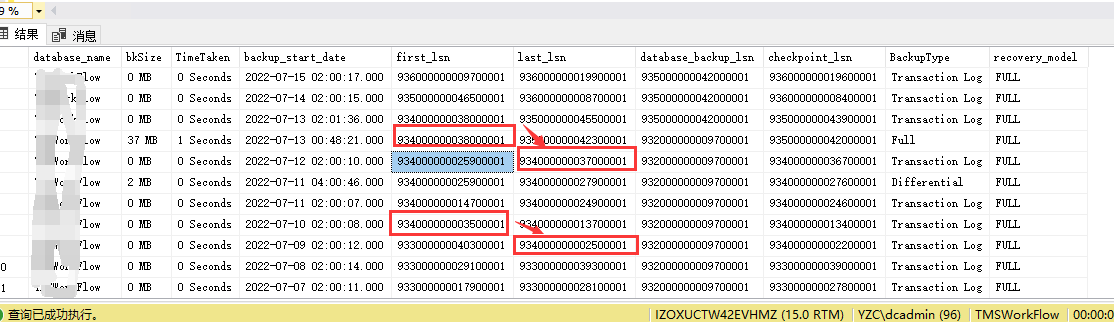now i had one mssql 2019 alwayson cluster.i backup database on master node using monthly fullbackup. weekly differential backup. daily log backup. but unfortunately then backup log chain always broken include log backup and differential bakup .i check the log chain like below: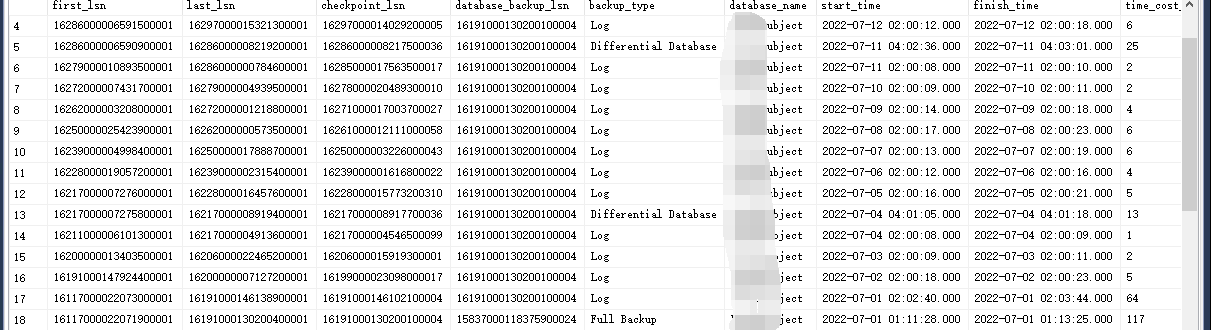 .Has anyone encountered a similar problem, is it caused by the alwayson cluster?
.Has anyone encountered a similar problem, is it caused by the alwayson cluster?
i think Log backup after the full backup has the first_LSN value equals to last_lsn of the last log backup. It shows that log backup does not break the LSN chain and it continues to maintain the chain since the last log backup. but in my chain log backup's first_LSN value not equals to last_lsn of the last log backup. And I found that for several relatively small database , the first_lsn of the current log backup is always 100000 less than the last_lsn of the previous log backup. There are no other scheduled jobs in mysql database. Also the differential backup as well