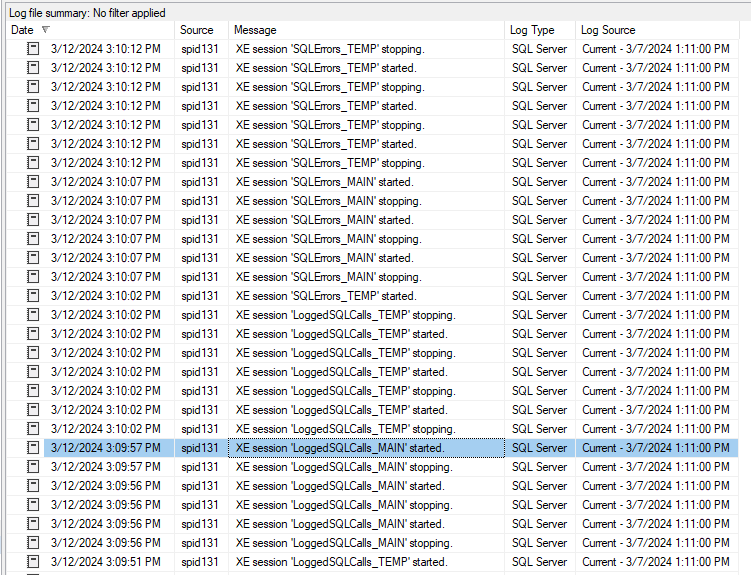Readers Note: This was done with public symbols from the Microsoft Symbols Server.
Update:
These messages should no longer, by default, be written to the errorlog as of SQL 2022 CU15. If you'd still like them for tracking, you can use a traceflag to have them written to the errorlog.
The errorlog start and stop items are being generated in the XEventController::AlterEventSession and XEventController::VLR_StopXESession::CommitAndRelease functions, respectively, in sqllang.dll for SQL Server 2022 RTM.
Start Writes
Looking at the start function first, which is a very large function, the call before 0x107e:
sqllang!XEventController::AlterEventSession+0x106d:
00007ff8`d1fa940d 488d95c80a0000 lea rdx,[rbp+0AC8h]
00007ff8`d1fa9414 b999640000 mov ecx,6499h
00007ff8`d1fa9419 e8a2f62301 call sqllang!scierrlog
The mov into ecx is loading up 0x6499 to pass to sqllang!scierrlog which we could deduce is the error number to write the message, which indeed 0x6499 (0n25753) matches with the public documentation.
25753 XE session '%s' started.
Looking at items that may run the code, there is a single branch which points that way at sqllang!XEventController::AlterEventSession+0x101f
00007ff8`d1fa93d5 488d542468 lea rdx,[rsp+68h]
00007ff8`d1fa93da 488d8d900a0000 lea rcx,[rbp+0A90h]
00007ff8`d1fa93e1 ff1551e52a02 call qword ptr [sqllang!XE_API::sm_ClientAPI+0xa8 (00007ff8`d4257938)]
00007ff8`d1fa93e7 85c0 test eax,eax
00007ff8`d1fa93e9 7522 jne sqllang!XEventController::AlterEventSession+0x106d
There doesn't seem to a trace flag or other easily set check, in fact it seems dependent upon the return of a function pointer at sqllang!XE_API::sm_ClientAPI+0xa8. I would say for the start errorlog item, there wouldn't be an easily configurable way to turn it off.
Given that you now know where to find this, you could inject your own code and NOP (or jmp) the call to scierrlog which clearly would be unsupported.
Looking at a SQL Server 2019 CU24 instance, the same function has no references to the errorlog and has many differing changes. It seems as though additions were made in 2022 to this function which were not backported to 2019.
Stop Writes
It's interesting that the stop isn't in the same function, given the start was in AlterEventSession which one would think would be used for ALTER T-SQL commands for event sessions 🤷♂️
Luckily sqllang!XEventController::VLR_StopXESession::CommitAndRelease is a much smaller function. Using what we learned from the previous function investigation, there will be a loading of ecx with the corresponding error number and then a call to scierrlog. Sure enough, it's there and very easy to spot right at the beginning of the function!
00007ff8`d1fa8105 488d9570020000 lea rdx,[rbp+270h]
00007ff8`d1fa810c 488b4938 mov rcx,qword ptr [rcx+38h]
00007ff8`d1fa8110 ff152af82a02 call qword ptr [sqllang!XE_API::sm_ClientAPI+0xb0 (00007ff8`d4257940)]
00007ff8`d1fa8116 488d95a8020000 lea rdx,[rbp+2A8h]
00007ff8`d1fa811d b99a640000 mov ecx,649Ah
00007ff8`d1fa8122 e899092401 call sqllang!scierrlog
Here we can see in ecx the 32-bit value of 0x649A (0n25754) loaded and then a call to scierrlog, curiously before this there is a similar call to sqllang!XE_API::sm_ClientAPI but with a much different offset. Regardless, there is no conditional test around the return of the call, so it will always write this to the errorlog and doesn't seem to be gated by a traceflag or other mechanism at all. This is much more straight forward that the start assembly.
25754 XE session '%s' stopping.
The same option applies here, overwrite the call instruction with NOPs.
Checking this function against the same SQL 2019 CU24 instance previously mentioned also shows quite a bit of differing code at the start of the function, which again, doesn't seem to have the errorlog call nor be backported (for better or worse).
Most Effort
A way that could be arguably supported would be to make a very small filesystem filter driver to check for file writes specifically to the errorlog file and check to see if the data being written is something you really do not want. You could then quietly throw it away and no one would know, the log wouldn't show it, and hopefully the filter driver wouldn't have bugs or break anything else in the environment.
Least Effort
Open a support ticket with Microsoft and ask that a product change be made for an option to turn off the logging of the messages so that there is a supported way.