I have a SQL Server 2012 maintenance plan which backs up all of the databases. Today I had an issue with a failed backup which I was able to resolve by viewing the detail in the 'Log File Viewer' through SSMS:
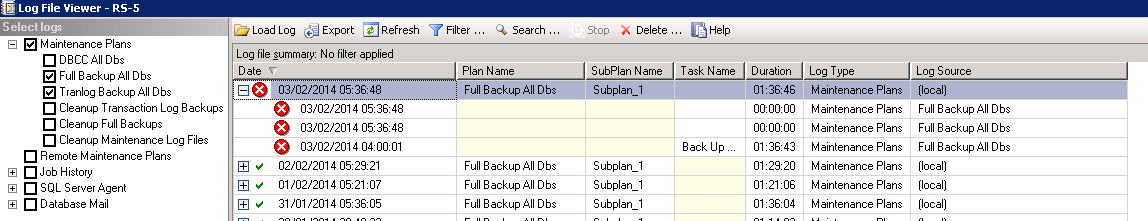
The three 'child' items read as follows:
03/02/2014 05:36:48: Could not find a part of the path 'F:\\sql\\log\\Full Backup All Dbs_Subplan_1_20140203053648.txt'.
03/02/2014 05:36:48: Could not generate mail report.An exception occurred while executing a Transact-SQL statement or batch.No global profile is configured. Specify a profile name in the @profile_name parameter.
03/02/2014 04:00:01: Executing the query "BACKUP DATABASE [MainDb..." failed with the following error: "Write on "M:\\sql\\full\\MainDb\\MainDb_backup_2014_02_03_040001_7658846.bak" failed: 112(There is not enough space on the disk.)
BACKUP DATABASE is terminating abnormally.
10 percent processed.
20 percent processed.
30 percent processed.
40 percent processed.
50 percent processed.
60 percent processed.
70 percent processed.
80 percent processed.
90 percent processed.". Possible failure reasons: Problems with the query, "ResultSet" property not set correctly, parameters not set correctly, or connection not established correctly.
I have now sorted out the disk space issue and have re-run the full backup successfully, but I remain concerned about the log item above which references F:\sql\log because the machine does not have an F: drive at all, just a C: and an M: drive. It does appear that the 'Could not generate mail report' issue is related but again this error is a bit odd; I am receiving emails when the various jobs complete and I was alerted to the disk space error via an email, so I wonder why an error is logged if the email was sent successfully?
I've dug through the SQL Server, SQL Agent, Database Mail and the maintenance plan configurations but I can find nothing which is set to F:\sql\log and so I have no idea why the maintenance plan is trying to write to that path, or why it is logging an error when email is sent successfully. Can anyone help me to work out how to resolve this?
Thanks for any assistance.

profile securityand make the profile default.