Is there a way in pgAdmin to organize Postgres databases into "folders" or groups? Each Django project I'm creating has it's own Postgres database, and I would like to find a way to organize them.
I asked this question on StackOverflow (https://stackoverflow.com/questions/22727629/organizing-postgres-databases), and my question was "put on hold" because it was off topic.
On StackOverflow, Erwin Brandstetter suggested I create a new Server Group and set the Group dialog box:
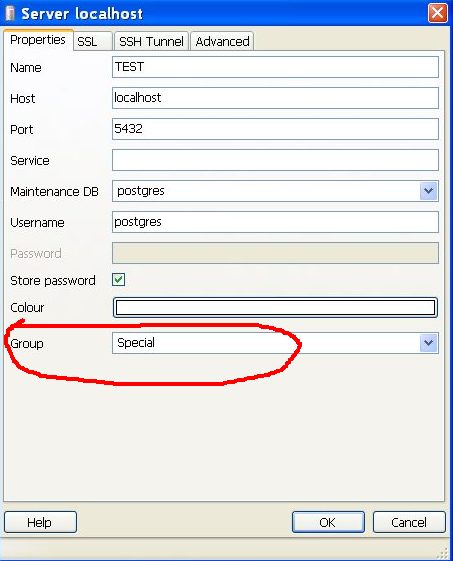
My question is: how to create new options for the "Group" dropdown box? When I use pgAdmin3 command "Add Server" on my MacBook Pro, I only see one option under "Group" called "Servers".
Do I need to create a new "Database Cluster"? I found this command in the Postgres Documentation in Section 17.2:
$ initdb -D /usr/local/pgsql/data
On my MacBook Pro, my default databases are located at /usr/local/var/postgres/base and /usr/local/var/postgres/global.
Should I create a new directory, such as /usr/local/var/postgres2, and then execute a command like this?
$ initdb -D /usr/local/var/postgres2
