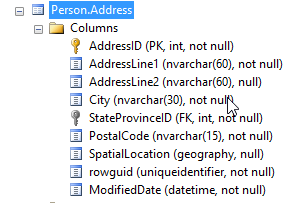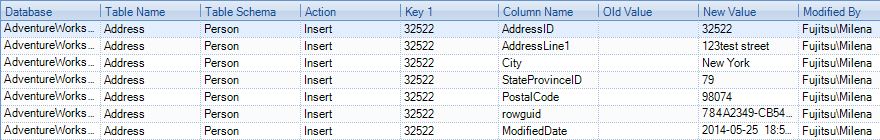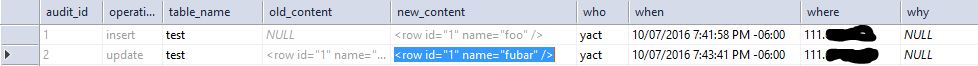I have created a trigger to audit changes to a table:
CREATE TRIGGER [dbo].[iudt_AutoAuditChanges]
ON dbo.CPTCategoryMaster
AFTER INSERT,DELETE,UPDATE
AS
BEGIN
SET NOCOUNT ON;
Declare @v_AuditID bigint
IF OBJECT_ID('dbo.AutoAudit','U') IS NULL BEGIN
CREATE TABLE [dbo].[AutoAudit]
( [AuditID] bigint identity,
[AuditDate] DateTime,
[AuditUserName] varchar(128),
[TableName] varchar(128) NULL,
[OldContent] XML NULL,
[NewContent] XML NULL
)
ALTER TABLE dbo.AutoAudit ADD CONSTRAINT
PK_AutoAudit PRIMARY KEY CLUSTERED
(
[AuditID]
) WITH( STATISTICS_NORECOMPUTE = OFF, IGNORE_DUP_KEY = OFF, ALLOW_ROW_LOCKS = ON, ALLOW_PAGE_LOCKS = ON) ON [PRIMARY]
CREATE NONCLUSTERED INDEX [idx_AutoAudit_TableName_AuditDate] ON [dbo].[AutoAudit]
( [TableName] ASC,
[AuditDate] ASC
)WITH (STATISTICS_NORECOMPUTE = OFF, SORT_IN_TEMPDB = OFF, IGNORE_DUP_KEY = OFF, DROP_EXISTING = OFF, ONLINE = OFF, ALLOW_ROW_LOCKS = ON, ALLOW_PAGE_LOCKS = ON) ON [PRIMARY]
END
Select * Into #AuditDeleted from deleted
Select * Into #AuditInserted from inserted
While (Select COUNT(*) from #AuditDeleted) > 0 OR (Select COUNT(*) from #AuditInserted) > 0
Begin
INSERT INTO [dbo].[AutoAudit]
( [AuditDate], [AuditUserName], [TableName], [OldContent], [NewContent])
SELECT
GETDATE(),
SUSER_NAME(),
[TableName]=object_name([parent_obj]),
[OldContent]=CAST((SELECT TOP 1 * FROM #AuditDeleted D FOR XML RAW) AS xml),
[NewContent]=CAST((SELECT TOP 1 * FROM #AuditInserted I FOR XML RAW) AS xml)
FROM sysobjects
WHERE
[xtype] = 'tr'
and [name] = OBJECT_NAME(@@PROCID)
Set @v_AuditID = SCOPE_IDENTITY()
Delete from AutoAudit
Where AuditID = @v_AuditID
AND Convert(varchar(max),oldContent) = Convert(varchar(max),NewContent)
Delete top(1) from #AuditDeleted
Delete top(1) from #AuditInserted
End
END
This produces XML data like:
row CPTCategoryId="1" CPTCategoryName="NEW CHARGE" Remarks="" Status="1" CreatedBy="11" CreatedDate="2014-05-01T12:50:16.947" ModifiedBy="11" ModifiedDate="2014-05-01T14:20:47.793" LockVersion="0"
How can I separate the column data (CPTCategoryId, CPTCategoryName, Remarks... etc) for display in a grid view? Or is there a better way to implement this requirement?