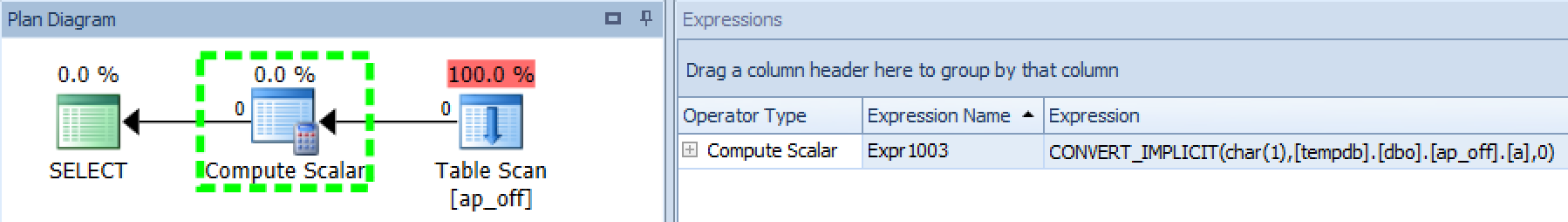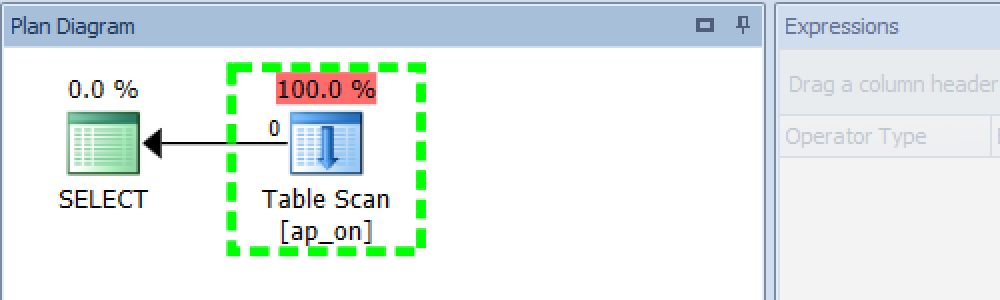user defined datatypes, i'm looking at some execution plans and seeing implicit conversions happening in the background when a var is declared of type user defined data type and pulling a value into that var from a column that uses that user defined data type, it's showing it as an implicit conversion. Is this how it functions normally?
Added
ok so under Programmability -> Types -> User-Defined Data Types: there is
dbo.BOOL(char(1), not null)
and
ImageAccessibleFLAG TYPE_NAME is BOOL
New test
I can make an implicit conversion happen by doing the following reasonforcreatetype is char(1) in the database
declare @test char(1)
set @test = (select top 1 reasonforcreatetype from result)
select @test
<ScalarOperator ScalarString="CONVERT_IMPLICIT(char(1),[Result].[ReasonForCreateType],0)">
Now I create a new table with a char(1) and a bool. Run the same query and I don't get the implicit conversion.
Update 2
Ok when adding a new column under the same table having the issue I get the following
Warning: Columns have different ANSI_PADDING settings.
New columns will be created with ANSI_PADDING 'on'.
I'm assuming this has something to do with it now but I'm not sure the proper way to fix or correct these issues.