I am trying to deploy my 2012 SSIS project to the Integration Services catalog on the SSIS server (also 2012). I am getting the error below. I checked that there is plenty of space in SSISDB and msdb databases as well as on the disk. Any ideas what might be causing this?
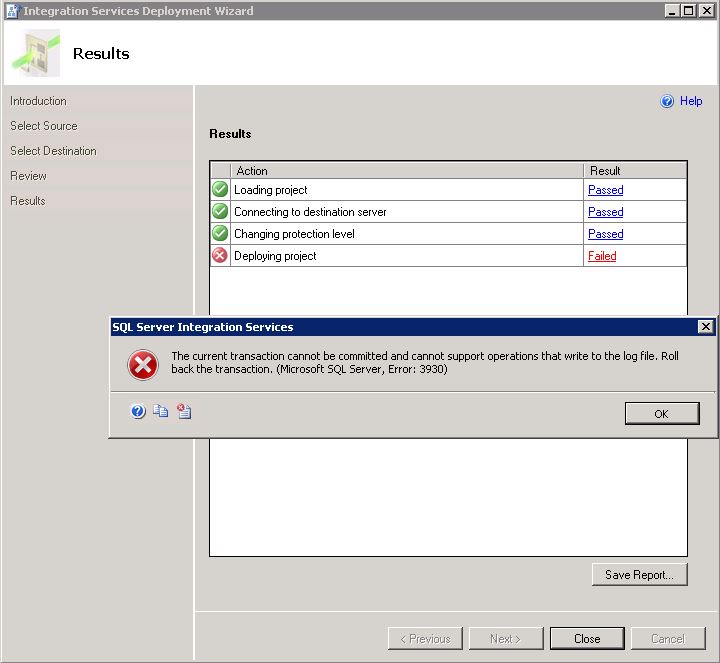

SET @sqlString = 'CREATE CERTIFICATE ' + @certificate_name + ' WITH SUBJECT = ''ISServerCertificate''' IF NOT EXISTS (SELECT [name] FROM [sys].[certificates] WHERE [name] = @certificate_name) EXECUTE sp_executesql @sqlString SET @sqlString = 'CREATE SYMMETRIC KEY ' + @key_name +' WITH ALGORITHM = ' + @encryption_algorithm + ' ENCRYPTION BY CERTIFICATE ' + @certificate_name