A bug in the REPLACE function? Or in SQL Server in general? I'm not so sure about that. The only "issue" here is merely not fully understanding how string comparisons are handled.
Collations define how certain characters will compare against other characters. Sometimes there are rules about certain combinations of characters equating to one or more other characters. And there are rules about characters such as 0x00 (null) and 0x20 (space) equating to each other or other characters. And, to make life more interesting, there are a few nuances specific to VARCHAR data using a SQL Server Collation (i.e. one starting with SQL_), as the following example shows:
SELECT REPLACE('VARCHAR with SQL_Latin1_General_CP1_CI_AS'+CHAR(0)+'Matches', CHAR(0),
': ' COLLATE SQL_Latin1_General_CP1_CI_AS);
SELECT REPLACE(N'NVARCHAR with SQL_Latin1_General_CP1_CI_AS'+NCHAR(0)+N'Matches', NCHAR(0),
N': ' COLLATE SQL_Latin1_General_CP1_CI_AS);
SELECT REPLACE('VARCHAR with Latin1_General_100_CI_AS'+CHAR(0)+'Matches', CHAR(0),
': ' COLLATE Latin1_General_100_CI_AS);
SELECT REPLACE(N'NVARCHAR with Latin1_General_100_CI_AS'+NCHAR(0)+N'Matches', NCHAR(0),
N': ' COLLATE Latin1_General_100_CI_AS);
Returns:
VARCHAR with SQL_Latin1_General_CP1_CI_AS: Matches
NVARCHAR with SQL_Latin1_General_CP1_CI_AS
VARCHAR with Latin1_General_100_CI_AS
NVARCHAR with Latin1_General_100_CI_AS
So let's take a look at this behavior using queries based on the ones found in @Max's answer. I added the N prefix to the string literals and to the CHAR(0), and I also added an extra NCHAR(0) just to make the next part easier to see. And I added queries to show the actual Code Points being used (to prove that the 0x0000 values are really in there, and a call to REPLACE() to see if that really has a bug in it).
DECLARE @Data NVARCHAR(255);
SELECT @Data = N'this is' + NCHAR(0) + N'a test' + NCHAR(0) + N'of null';
SELECT @Data;
SELECT CONVERT(VARBINARY(50), @Data);
SELECT REPLACE(@Data, NCHAR(0), N'~');
this is
0x7400680069007300200069007300000061002000740065007300740000006F00660020006E0075006C006C00
this is
The first result shows that the string ends just after the "is" due to (null) termination. The second result shows the underlying codes, and I emphasized the two instances of the 0x0000 character. The third result shows that the REPLACE function doesn't seem to match the 0x0000 character to the NCHAR(0) that is passed in.
But should we be expecting that NCHAR(0) would be matching here? We can effectively disable all of the equivalence rules that are usually applied to string comparisons by forcing a binary collation. We will use a _BIN2 collation since the _BIN collations are deprecated and shouldn't be used unless you have a specific need for them.
Add the following query to the set above and re-run the batch.
SELECT REPLACE(@Data, NCHAR(0) COLLATE Latin1_General_100_BIN2, N'~');
You should get the following additional result:
this is~a test~of null
So the REPLACE function does in fact work, and this was tested on both SQL Server 2008 R2, SP3 as well as SQL Server 2012 SP2.
Ok, so that only addressed the issue of REPLACE not working with NCHAR(0), but did not address NCHAR(0) equating to a space (i.e. NCHAR(32) or NCHAR(0x20)).
Now we will use an adaptation of the main query from @Max's answer. I again added an extra NCHAR(0) to the test string (really just replaced the space at position 8 with it), and I added the Code Point of the matching character to the RAISERROR message.
SET NOCOUNT ON;
GO
DECLARE @Data NVARCHAR(255);
SELECT @Data = N'this is' + NCHAR(0) + N'a test' + NCHAR(0) + N'of null';
DECLARE @i INT,
@CodePoint INT;
SET @i = 1;
WHILE @i < LEN(@Data)
BEGIN
IF SUBSTRING(@Data, @i, 1) = NCHAR(0) --COLLATE Latin1_General_100_BIN2
BEGIN
SET @CodePoint = UNICODE(SUBSTRING(@Data, @i, 1));
RAISERROR (N'Found a NULL char (Code Point = %d) at position: %d',
10, 1, @CodePoint, @i) WITH NOWAIT;
END;
SET @i = @i + 1;
END;
This query (with the COLLATE clause still commented out) will return:
Found a NULL char (Code Point = 32) at position: 5
Found a NULL char (Code Point = 0) at position: 8
Found a NULL char (Code Point = 32) at position: 10
Found a NULL char (Code Point = 0) at position: 15
Found a NULL char (Code Point = 32) at position: 18
These are the same positions reported in @Max's test, but now it shows what Code Point it is matching in each case. And yes, it is equating to both 32 and 0.
Now, uncomment the COLLATE clause and re-run it. It will return:
Found a NULL char (Code Point = 0) at position: 8
Found a NULL char (Code Point = 0) at position: 15
Another way to accomplish this, and without using the COLLATE clause, is to change the IF statement to be:
IF ( UNICODE(SUBSTRING(@Data, @i, 1)) = 0 )
Of course, neither of these two fixes -- the WHILE loop using either the COLLATE clause or the UNICODE() function -- are needed to address the original problem of removing the 0x0000 characters from the input data since the simple REPLACE (using the COLLATE clause) handles that.
Summary:
- If you are wanting to replace / remove characters from a string, there is no need to use a loop. The
REPLACE function works just fine as long as you specify a _BIN2 collation for at least one of the 3 input parameters via the COLLATE keyword (and technically it doesn't matter which binary collation since binary collations only compare the numeric Code Point values).
- If needing to test for a particular Code Point (such as in a loop as shown above), then it is probably fastest to use the
UNICODE() function since that just reports what values are actually there. This should be faster than using the COLLATE keyword since that has to do more work.
- If needing to test for a series of Code Points / characters, then use the
COLLATE keyword, specifying a _BIN2 binary collation.

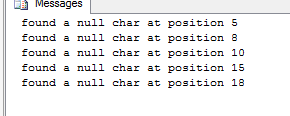
SUBSTRING()tovarbinarycould help.VARBINARYis not necessary. Please see my answer for details :-).CHAR(0x00)/NCHAR(0x0000):-)