We need to backup some database to an unc path, the problem it's that it's a SQL Server instance that has to execute with SQL Server autentication (sa user).
How can we configure the plan task in SQL Server to make it able to have access to the UNC folder? I attach the state of our SQL Server Services in SQL Server Configuration Manager.
Thanks in advance and regards,
Pedro Sánchez.
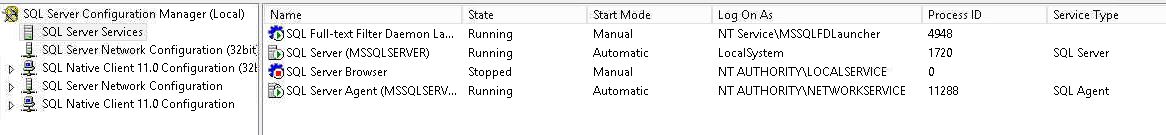

\\backups\prodand it's fine.