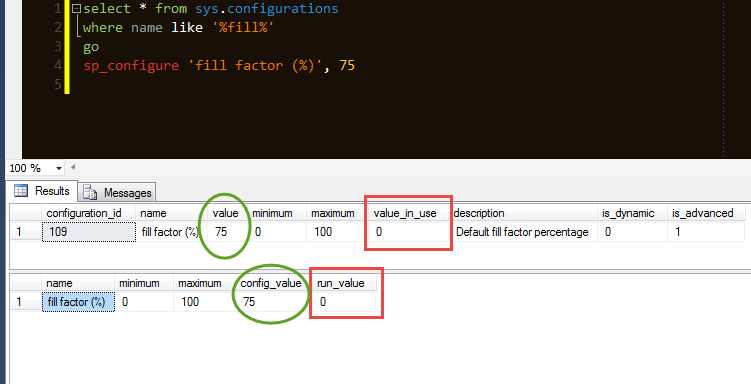I changed the Fill Factor option from 1 to 75.
When I run a query that displays the fill Factor I am seeing 75
But I read online that I have to stop and start the sql Server services inorder for this change to be effective. Is that True?
http://sqlmag.com/database-administration/fill-factor-truth
You must stop and restart the SQL Server service for the change to take effect. The new fill factor will be in effect when you see it in the run-value column