I want one server to migrate the database to another server. On another server database already exists, then ist all the tables, but they are empty and I want to fill. For the filling, I want to use bcp - database migration. In command line, I wrote the following:
bcp [dbo].[aspnet_Profile] in "c:\SQLAzureMW\BCPData\dbo.aspnet_Profile.dat" -E -n -b 10000 -a 16384 -S servername.database.windows.net -U username@servername -P "password" -d databasename!
The name of the user and the server name passvord written correctly.
When I run I get this error:
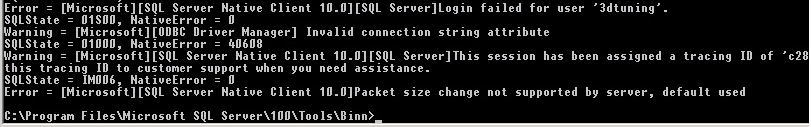 error = Packet size change not supported by server, default used.
error = Packet size change not supported by server, default used.
Then I fixed packet size to the size of a default. I removed the "-a".
bcp [dbo].[aspnet_Profile] in "c:\SQLAzureMW\BCPData\dbo.aspnet_Profile.dat" -E -n -b 10000 -S servername.database.windows.net -U username@servername -P "password" -d databasename!
Then I got the following error:
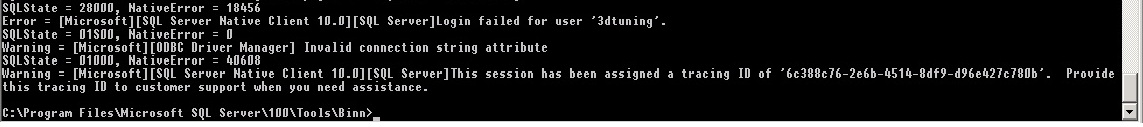
Who can tell what I should do, or is there a good way to move the database? I also used the SQL Azure Migration Wizard,but it don't help me.
